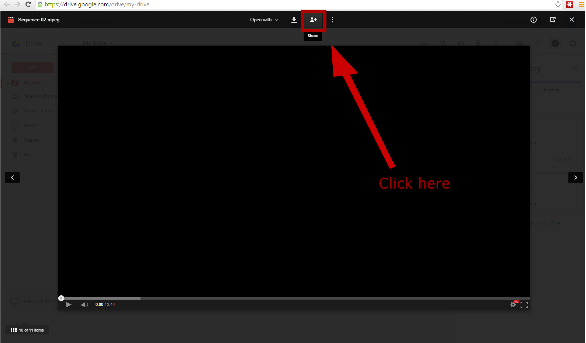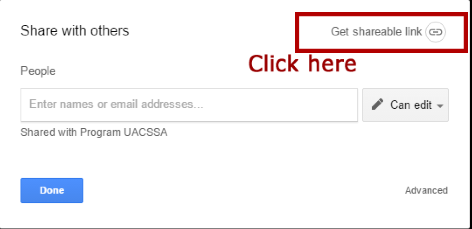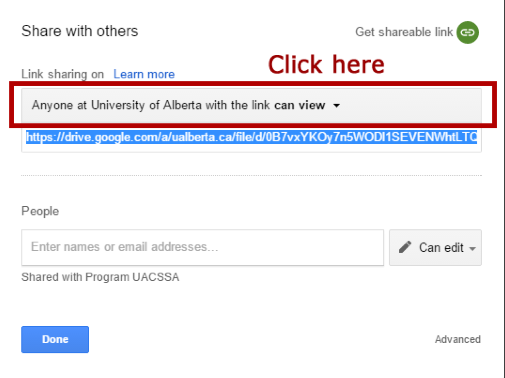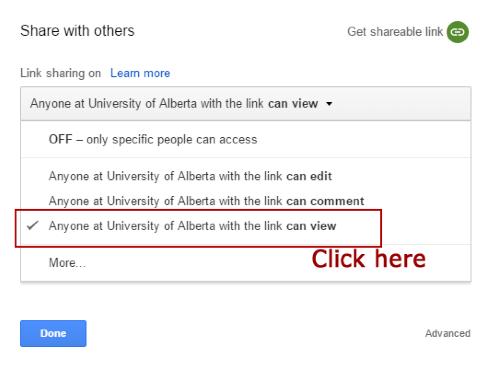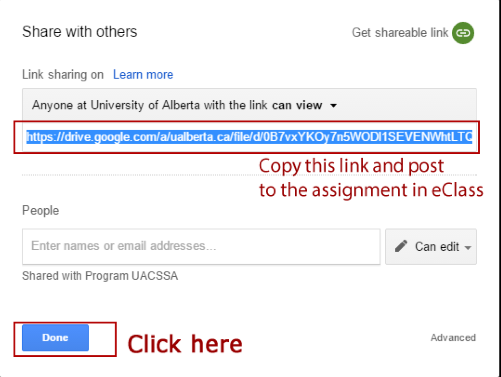|
Sharing Videos from Google Drive in eClass
Last modified on 08 May 2023 08:33 PM
|
This article will demonstrate how to share the link from a google drive video with users in an eClass course. Google drive is one of the suggested tools for sharing videos that avoid uploading large files into courses. Google drive also allows users detailed controls for who can access the video itself.
If users are encountering storage capacity limits in Google Drive, our recommended service for sharing video is the YuJa Enterprise video platform.
To share video files from Google drive:
- While in the Google Drive, go in to preview of the video by double clicking on it. This should open a black overlay with the video player in the center of screen.
- Click the Share button on the top of the preview page.
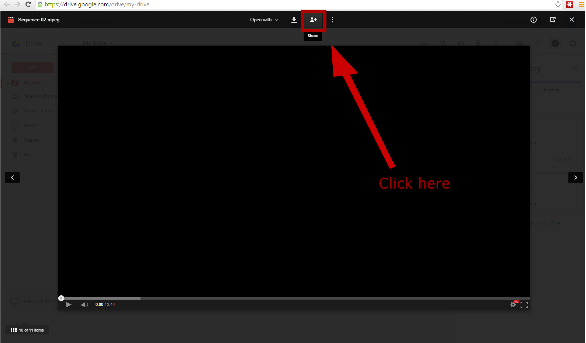
- Click on Get shareable link
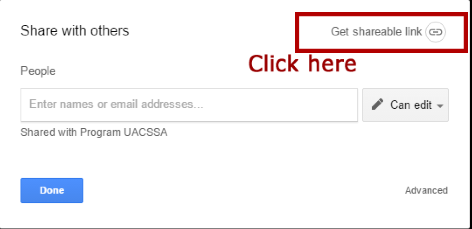
- Click on the dropdown menu as shown in the screenshot below.
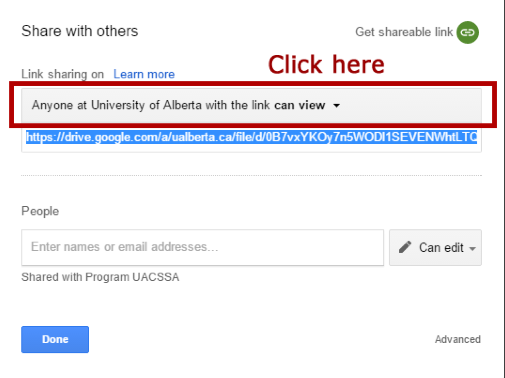
- In the dropdown menu, select Anyone at University of Alberta with the link can view
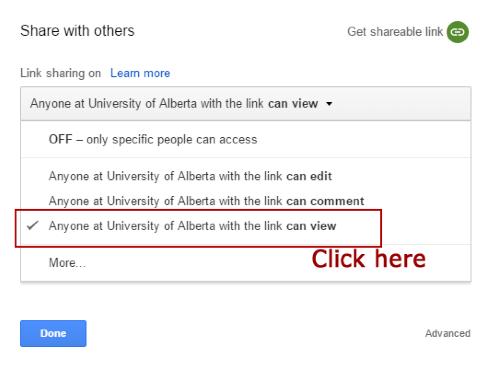
- Copy the shareable link and click Done
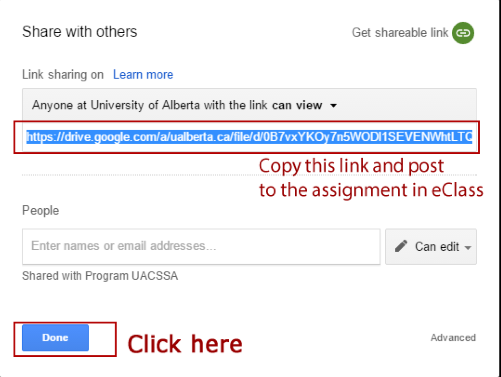
- The link can now be pasted anywhere in eClass where the editor interface is available: discussion forum posts, assignment submissions, glossary entries, page content, etc. The same process should work for any other video upload solution such as Vimeo, YouTube, etc. where you are able to obtain the url to the video resource.
Related articles:
|
 (1 vote(s)) (1 vote(s)) Helpful Not helpful
|