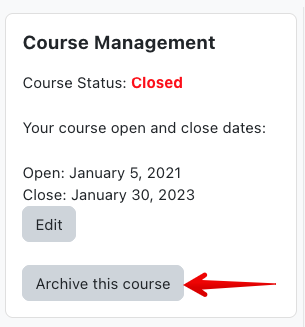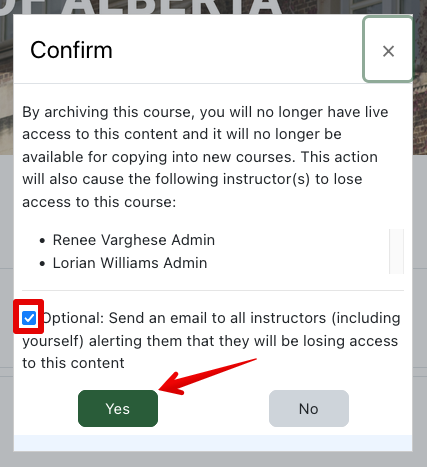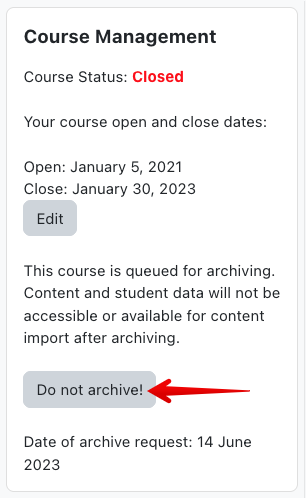|
Archiving Courses from Your Course List
Last modified on 05 July 2023 03:33 PM
|
|
|
If you have been teaching in eClass for a number of years or are an administrator involved in numerous courses per term, you may wish to remove courses from your Course Overview list. You can now accomplish this easily through the self-serve archiving process available in the Course Management block. Note: This process is only available to course instructors and administrators. Students and other users are restricted to hiding any unwanted courses. As a best practice for the ongoing maintenance and health of eClass and to reduce the numbers of available courses in your class lists, we are encouraging instructors to archive any old courses that they no longer require access to. Please be advised that if you use this process on a course, you will no longer be able to access the content from that course or be able to copy the content forward into new courses. This process affects all users in the course, so please ensure that you have informed and gathered consensus from all other course instructors before submitting a course for archiving. If you need to restore a course that has been archived, please contact IST eClass Support at eclass@ualberta.ca to initiate the manual restore process. To use the course archiving feature:
| |
|
|