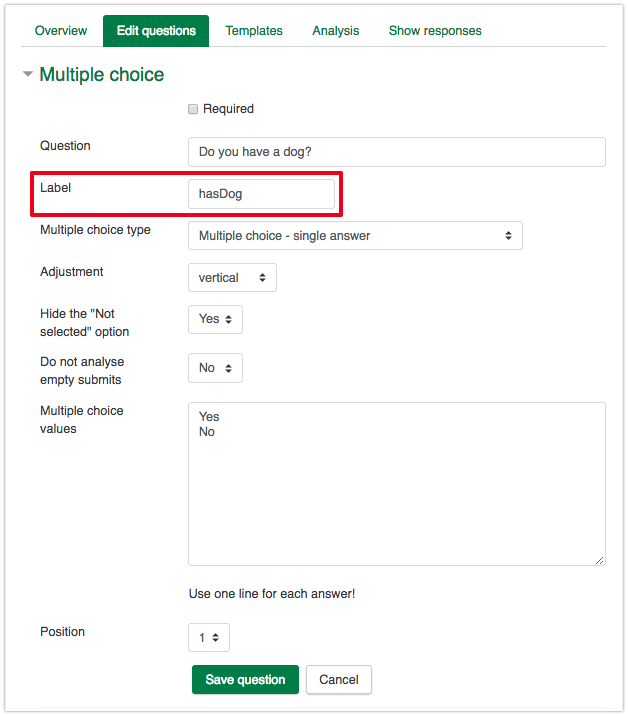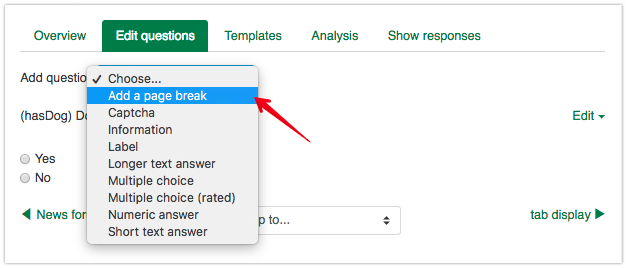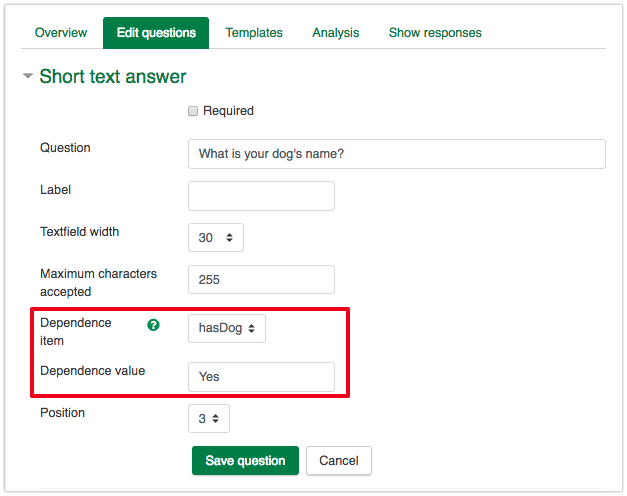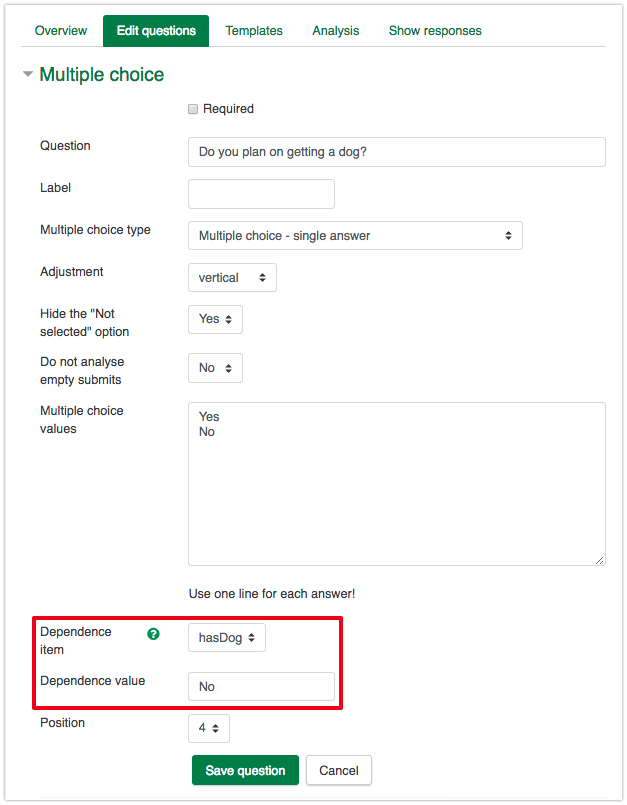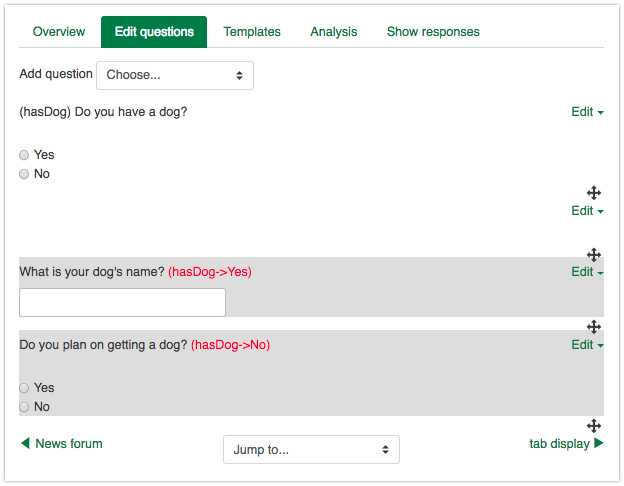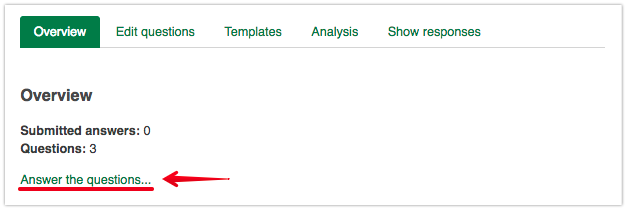|
The feedback activity can be used to query your students with questions that you create. Common uses of the tool are as quick polls for student preferences, to elicit feedback about your class, or even to build datasets of demographic information. The tool also includes the ability to build dependent questions allowing you to route students to different questions based on previous answers.
This tutorial details the creation of dynamic, routed paths within the feedback activity using dependent questions. For details on the basic setup of feedback activities, see Adding Feedback Activities.
- When creating your initial question, ensure that you give it a Label. For example, for the question "Do you have a dog"?, the Label could be "hasDog".
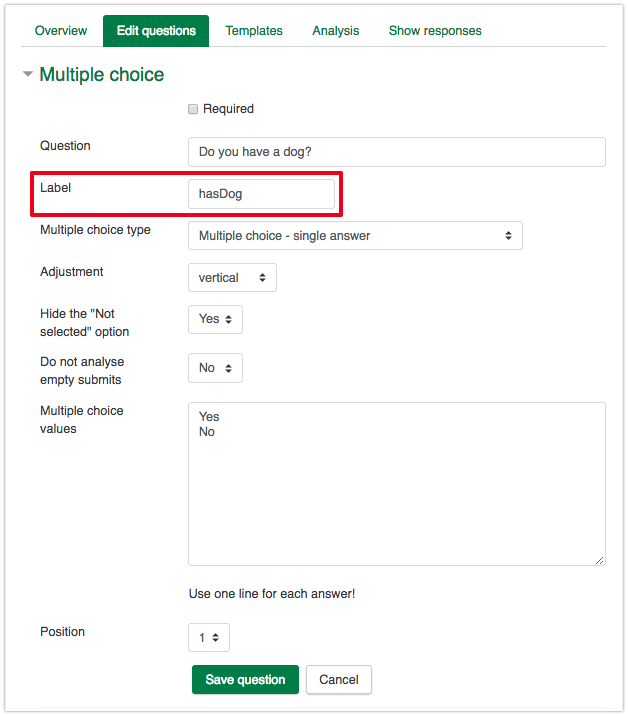
- A page break must be inserted between dependent questions and the question they depend on. This can be done from the Edit Questions tab of the feedback activity the same way that a new question is added.
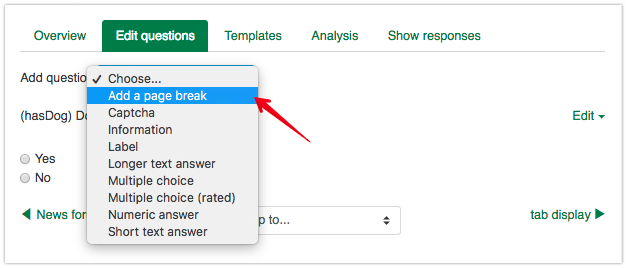
- In your dependent question, choose the label for your previous question that you wish to branch based on in the Dependence item dropdown. For Dependence value, enter the response that should cause participants to see this question. This must match one of the branching item's answers exactly. For example, if you had a followup question "What is your dog's name?", the Dependence value would be "Yes".
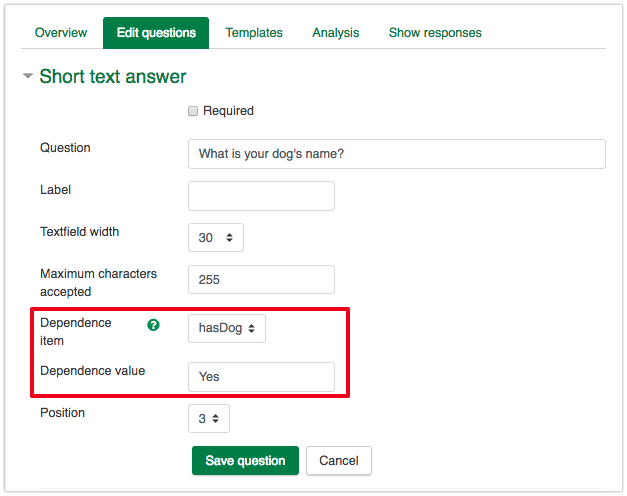
- You could also put a question on the same page for respondents who chose a different response. For example, "Do you plan on getting a dog?" with the Dependence value "No".
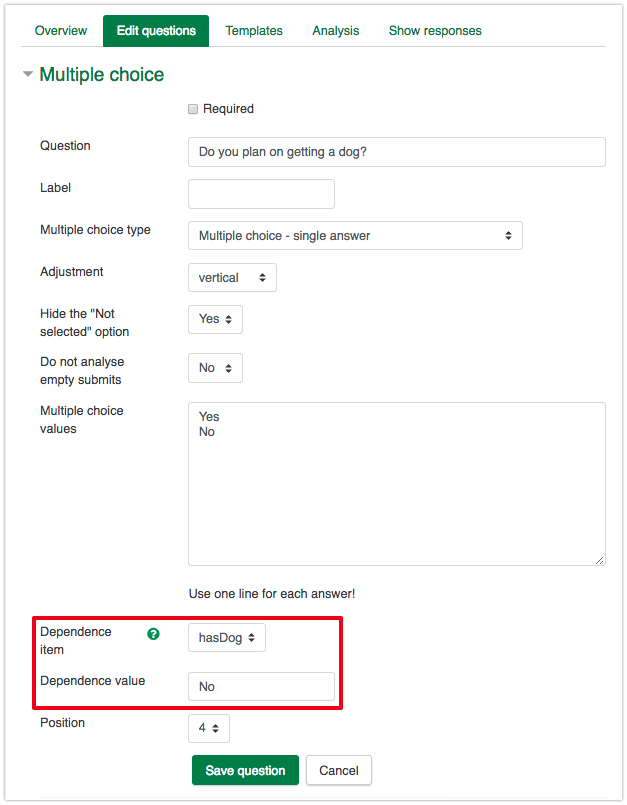
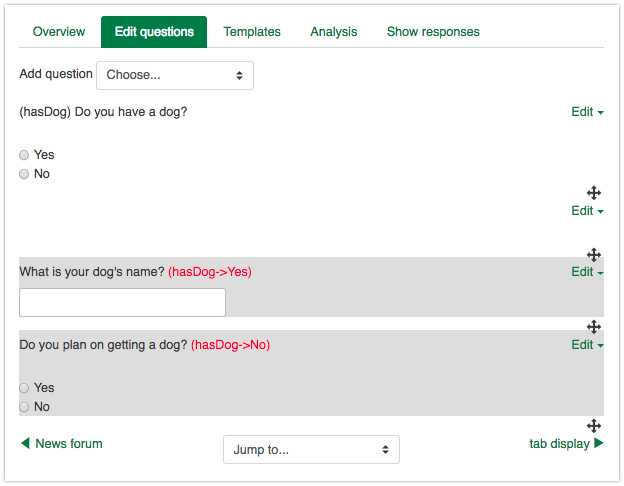
- It is important to test your feedback route to make sure it works properly. Go to the Overview tab of the feedback activity and click on Answer the questions. This will allow you to test your feedback activity in the same way your students will experience it.
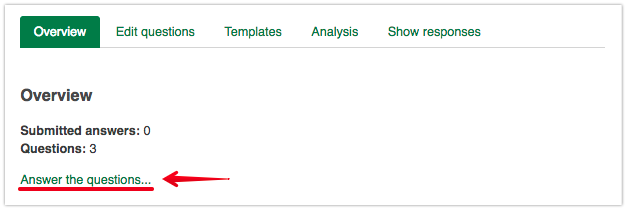
|