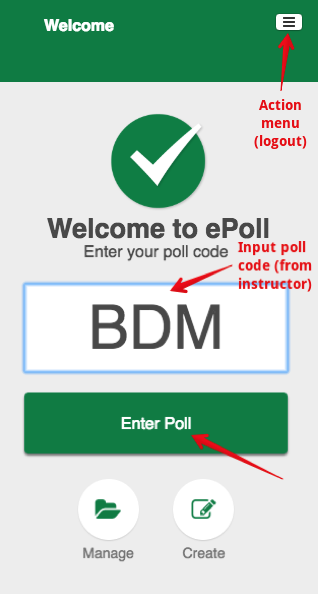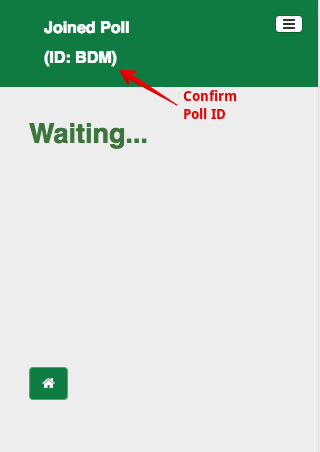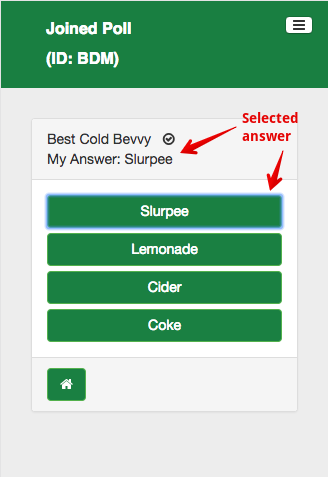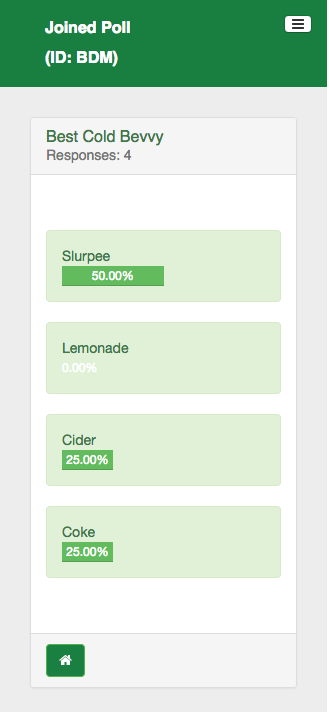|
Using ePoll for Students
Last modified on 21 January 2026 11:38 AM
|
|||||||||
|
NOTICE: ePoll was decommissioned Dec 31, 2025. Users must now use U of A's new polling solution WooClap.
ePoll is the University of Alberta's web-based student response system (SRS), which allows instructors to conduct live student polls within the classroom. ePoll was constructed to provide existing SRS users with a free alternative to clicker-based systems while also allowing students to use their own devices including mobile phones, tablets, or laptops. ePoll is a custom developed solution for the U of A so anyone with feedback about the system is encouraged to contact the IST eClass team. Accessing the system To access the system, students can to go to https://epoll.srv.ualberta.ca and sign in using their CCID and password. All use of the system is governed by the Campus Computing Use Policy. There is no specific app for ePoll at this time. For persistent use, users can bookmark the site, leave it open in a browser tab, or add a home screen icon or shortcut. Students can additionally access the ePoll through the Quick links menu in the MyUalberta app (available from the Android or Apple store):
Responding to Polls (Student-view)
| |||||||||
|
|
|||||||||