Knowledgebase: Learning Environment Tools > Google
|
Using Google Jamboard
Last modified on 09 January 2025 04:17 PM
|
|
|
Google has discontinued the Jamboard service. More details are available here.
This article describes how instructors can use Google Jamboard though the UAlberta google tools suite. Jamboard is a collaborative digital whiteboard for capturing and sharing ideas. The platform features intelligent handwriting display, shape recognition, inserting Google Drive files, and adding sticky notes. Jamboard can be used to host in-person, remote brainstorming or planning sessions with teams and are saved automatically in Google Drive.
Although our comms was focused on using this service as a collaborative tool, there has been interest previously from professors to use Jamboard for teaching and learning. We recommend using a tablet/stylus with the mobile app (iOS & Android) as the best experience but the web client can be just as effective depending on the scenario.
Tool Features
With Jamboard users can:
How to access Jamboard Download the Jamboard mobile app for Android or iOS. An Android tablet with a stylus or an Apple iPad with Apple pencil support is the most effective way to use Jamboard. You can also create, edit, and collaborate on Google Jamboard using a computer with the Chrome web browser by opening the google application chooser and selecting Jamboard: 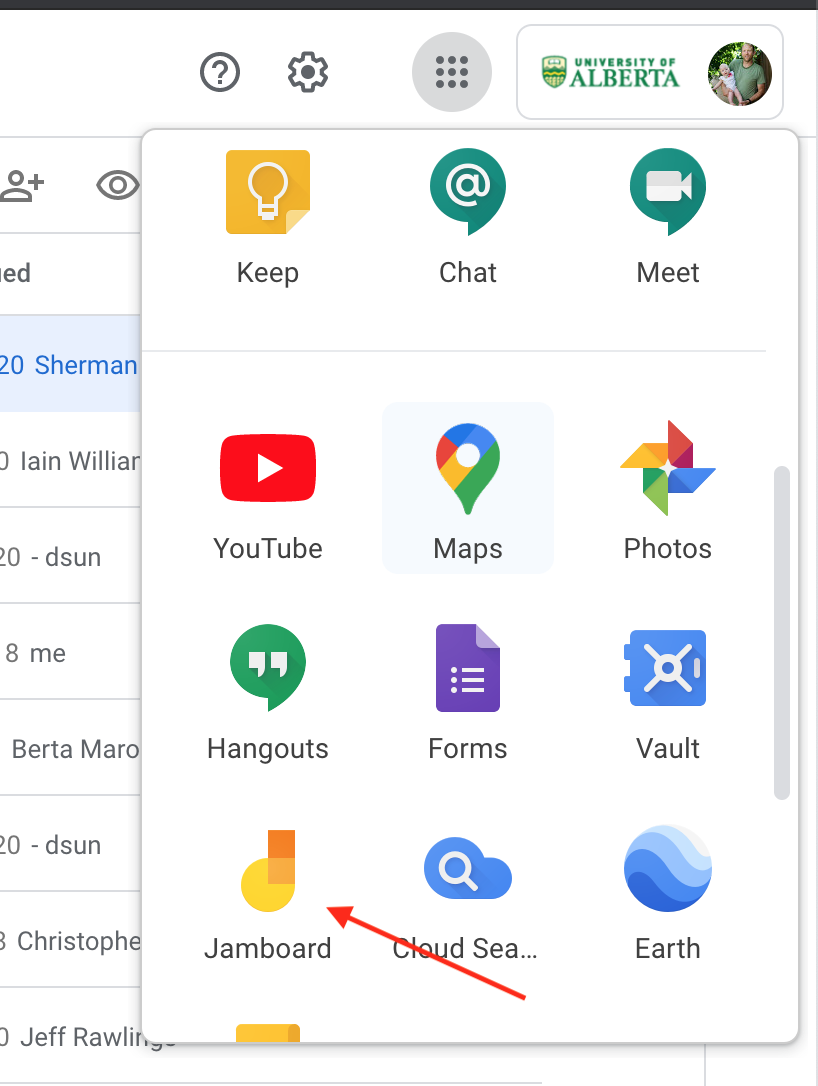 Creating Jamboard Content
For assistance using Jamboard, please contact the IST helpdesk at 780-492-8000. | |
|
|
Comments (0)
