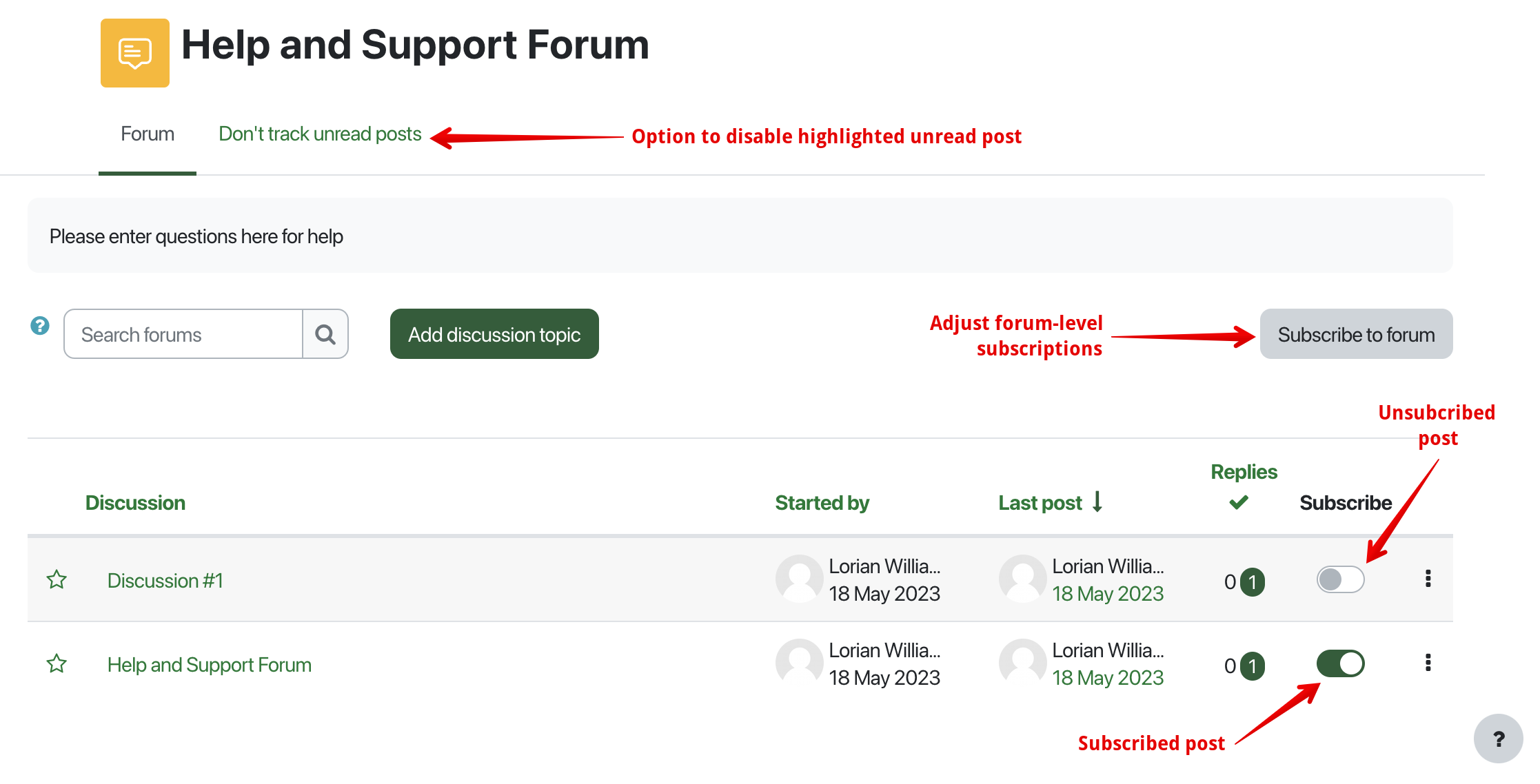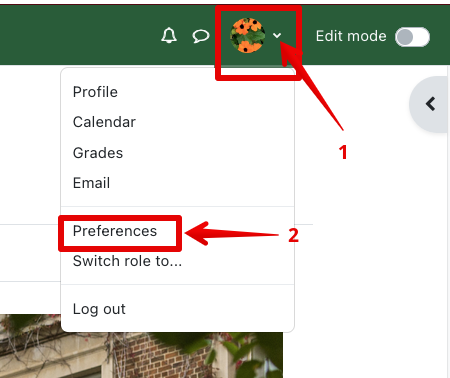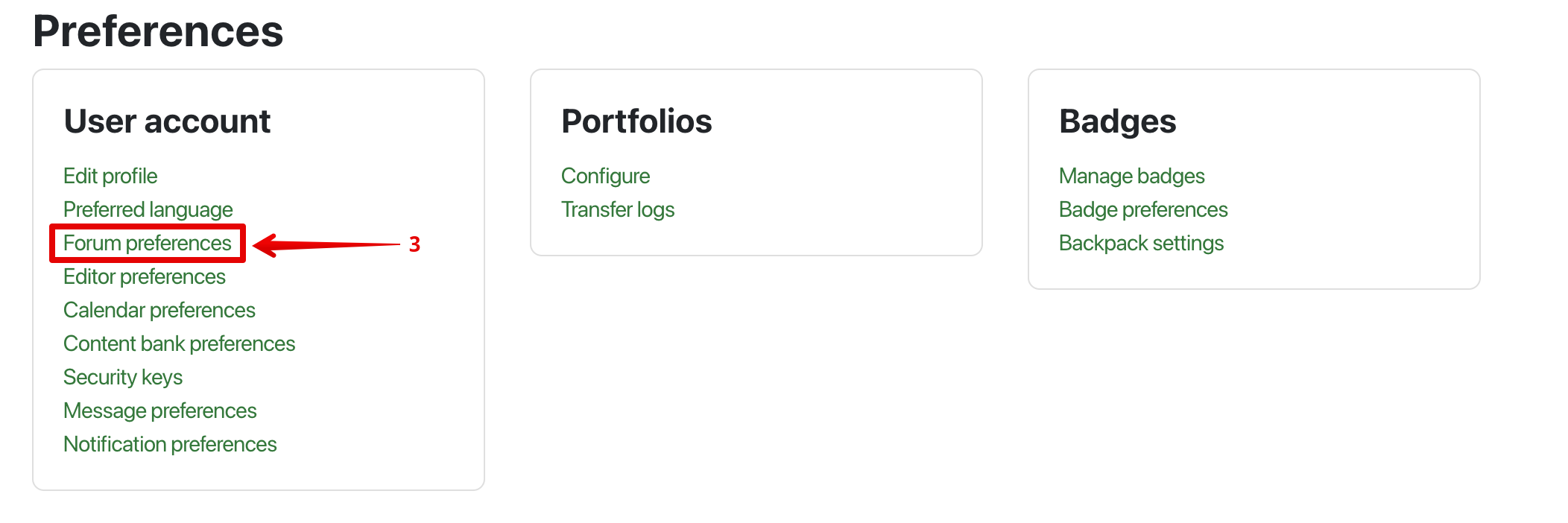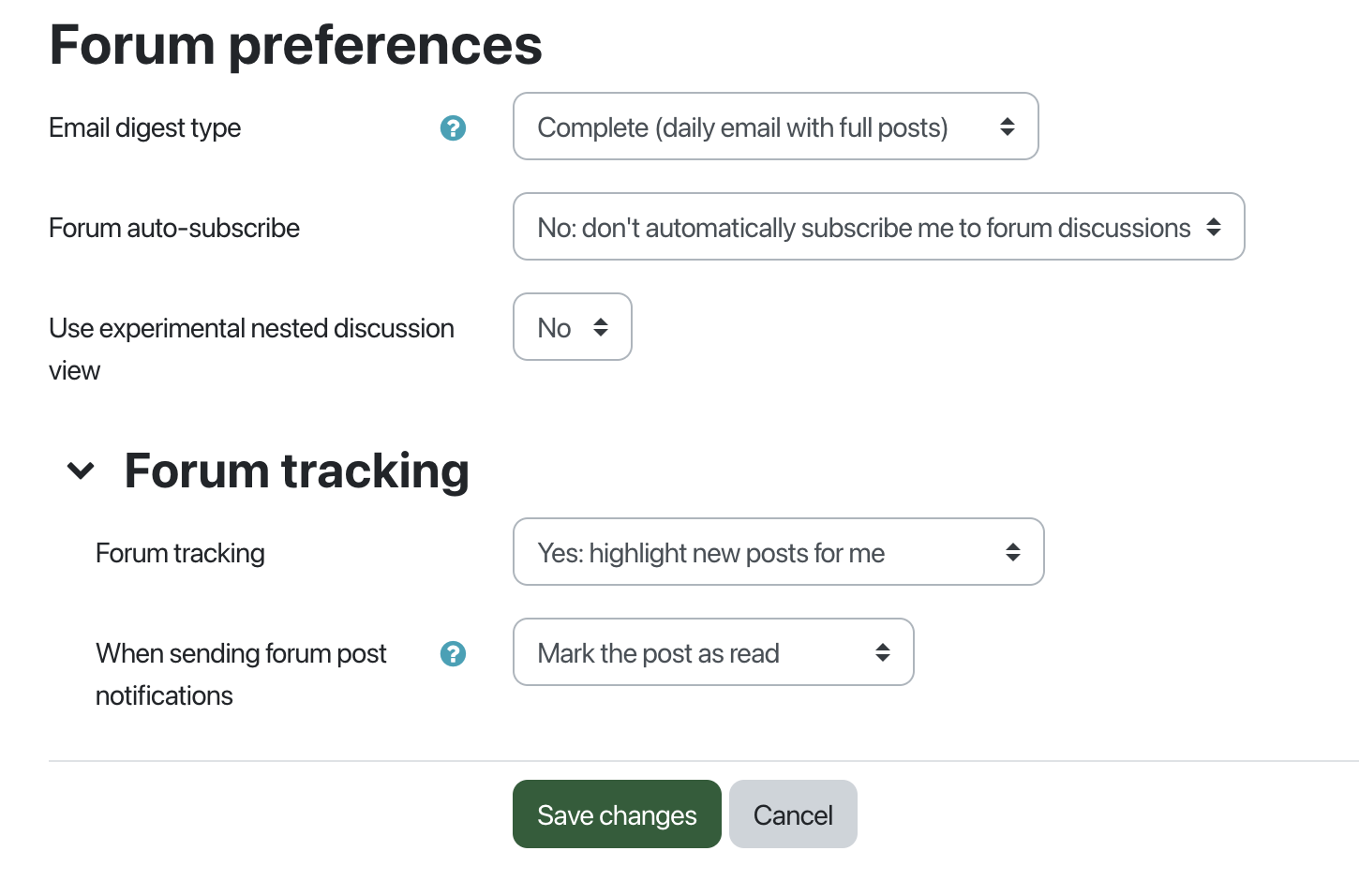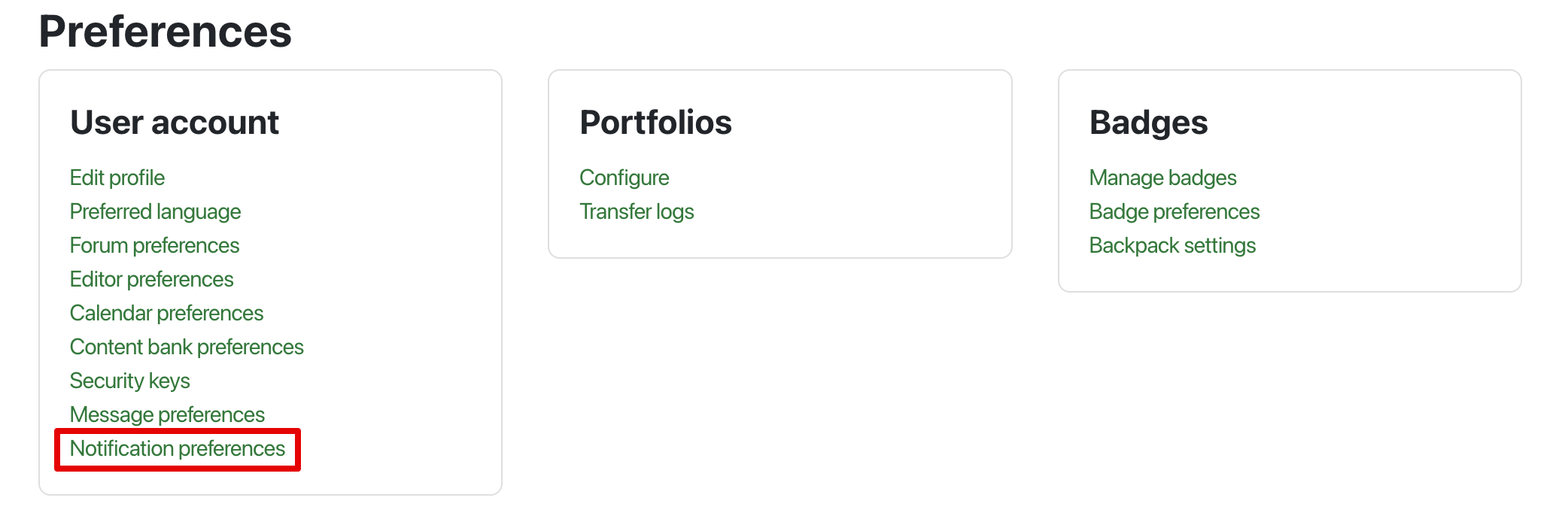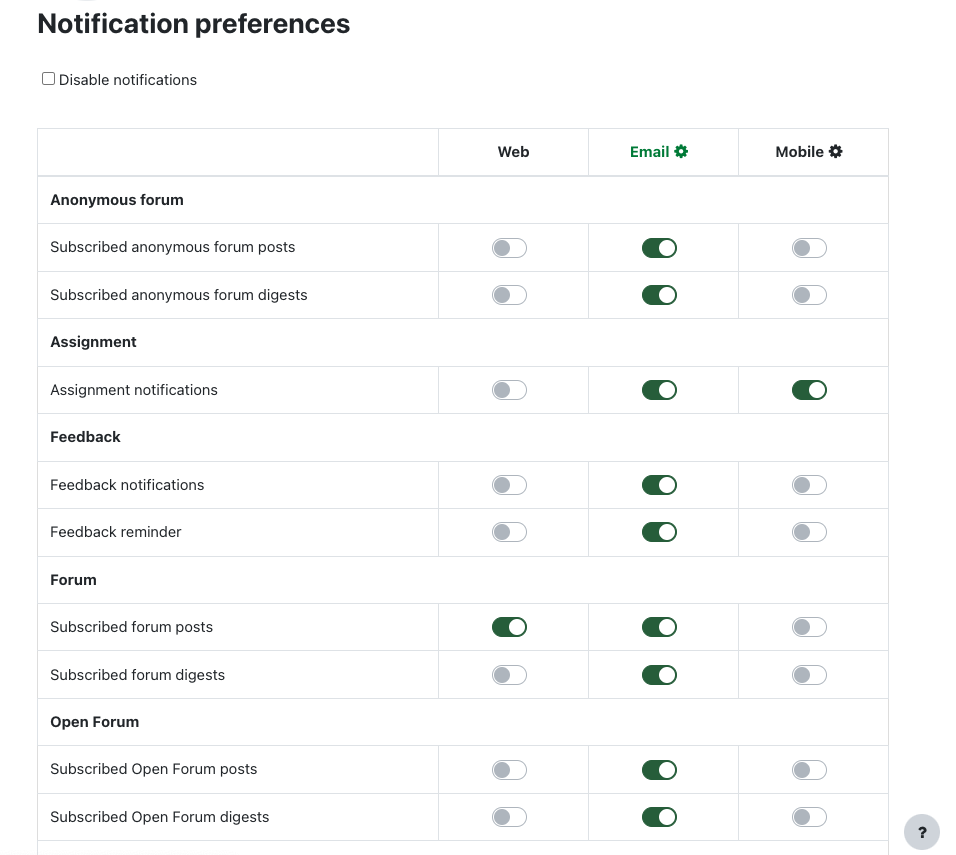|
Receiving Notifications from Forums (Subscription)
Last modified on 15 August 2025 10:07 AM
|
|
|
NOTICE: Please be advised that the content of this article may only be relevant for users concluding the final stages of course work on eClass or for users on the eClass External system. The eClass Learning Management System is currently in a read-only state that prohibits new courses, enrollments, and users from being added to the site. Credit courses and co-curricular courses at the UofA are now being delivered on Canvas, and full articles on how to use Canvas can be found here.
eClass allows you to control if and how to notifications from any forums through subscriptions (if these have not been disabled on the forum by an instructor.)
Contents:
Users receive notification alerts from many events in eClass such as new forum posts, assignments receiving (or needing) grading, messages, and badges awarded. These are highlighted with a red number in the top horizontal green nav bar when any new alerts are received.
Subscribing to entire forums where subscription is set to 'Optional' or 'Automatic' Enter the Forum and click Subscribe to Forum to subscribe Don't track unread posts - The Read Tracking function will automatically highlight each forum that contains new, unread posts since the last time that you logged in to eClass.
Users can manually subscribe to specific forum topics by clicking on the mail icon next to the topic which toggles between two states:
Changing your Forum preferences eClass allows you to configure a few settings relating to forum notifications. To access the available settings first go to your Profile through the dropdown menu at the top right and select Preferences:
Then go to Forum preferences:
Users can specify any of the following preferences for forums:
Ensure you click Save changes after making any adjustments to your settings.
Global Notification Preferences In addition to setting subscriptions for specific forums or threads, it is also possible to disable any email notifications for forums. This option is not recommended for students as it may result in missing important information but may make sense for co-instructors, administrative users, and other course enrollees to whom forum posts do not apply. To disable forum email notifications, access your profile, then select preferences (see the steps above in changing forum preferences), then select Notification preferences:
The next page shows all of the available events that trigger alerts from eClass. Select the row for Subscribed forum posts, and set the notifications for online and offline under email to Off:
| |
|
|