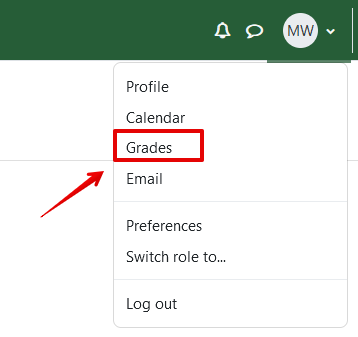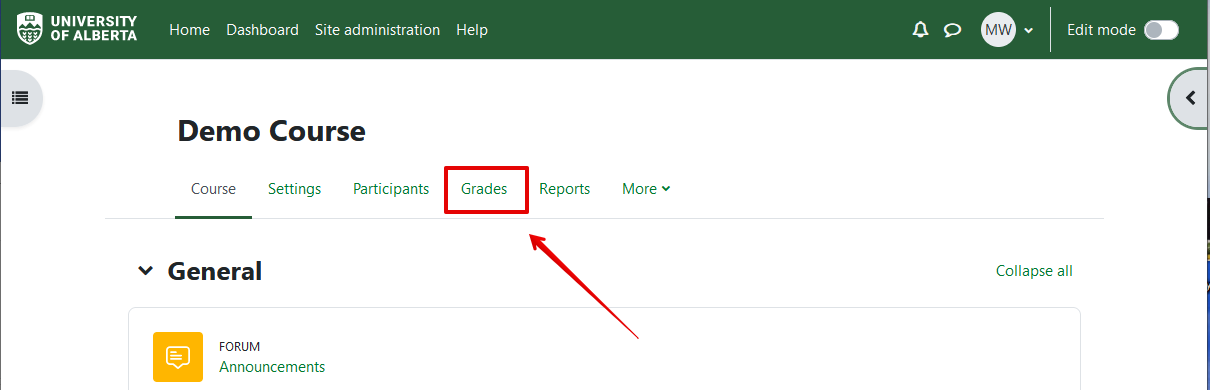|
Accessing Grades on eClass during Final Exam Periods
Last modified on 19 August 2025 10:23 AM
|
|
|
NOTICE: Please be advised that the content of this article may only be relevant for users concluding the final stages of course work on eClass or for users on the eClass External system. The eClass Learning Management System is currently in a read-only state that prohibits new courses, enrollments, and users from being added to the site. Credit courses and co-curricular courses at the UofA are now being delivered on Canvas, and full articles on how to use Canvas can be found here.
As a part of efforts to improve the site performance of eClass during exams, areas in the site that contribute high load on the service will be blocked during the official final exam period. One area that will affect students is the Grades link in the top-right dropdown menu under their profile. This link provides an overview of grades across all the courses a student is enrolled in:
During final exam periods, this link will be removed from the dropdown list. Students will still be able to access their grades in each course through the grades link at the top of the course page:
| |
|
|
Comments (0)