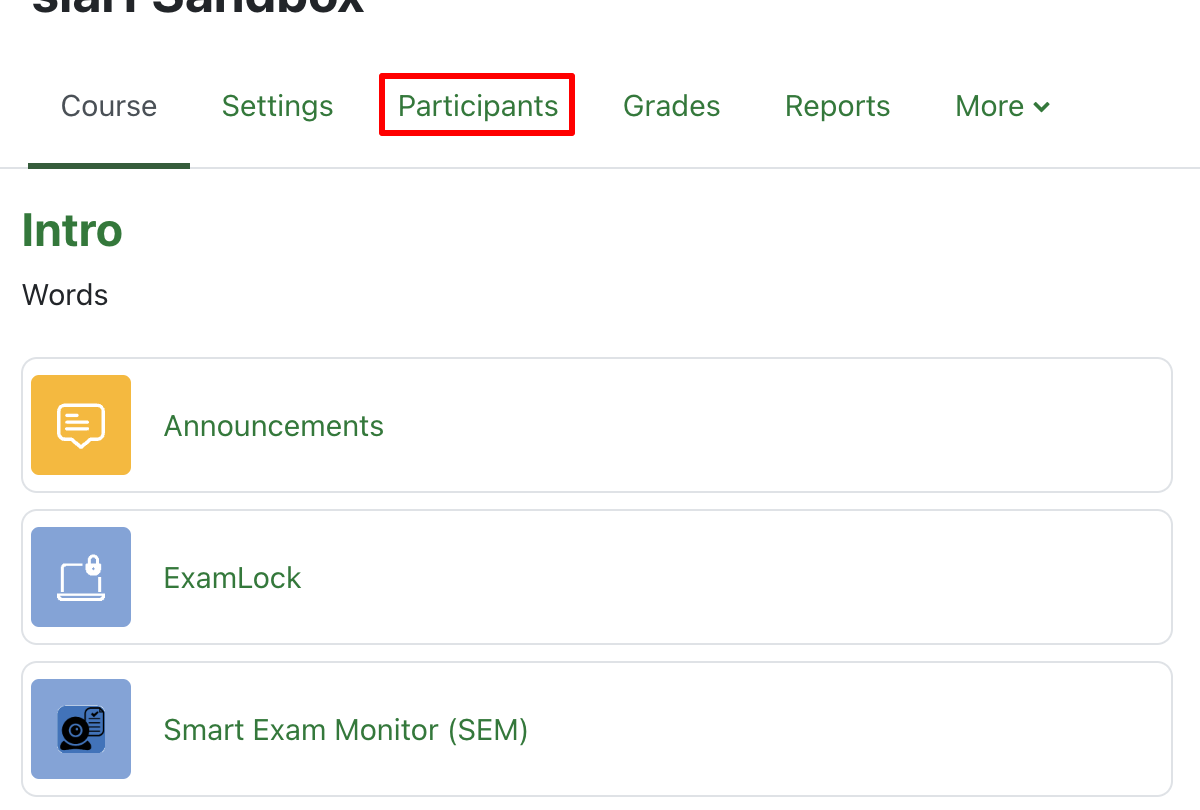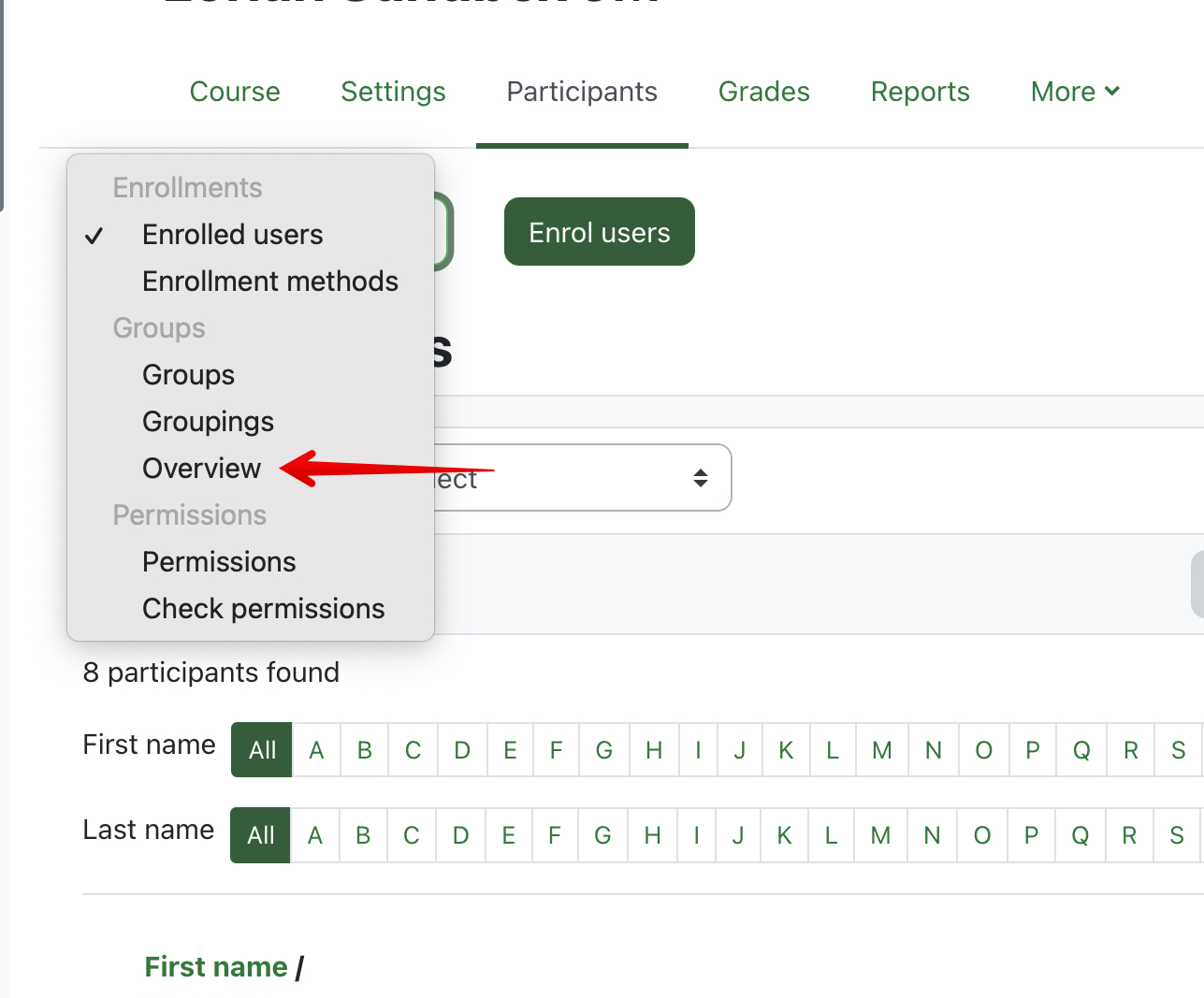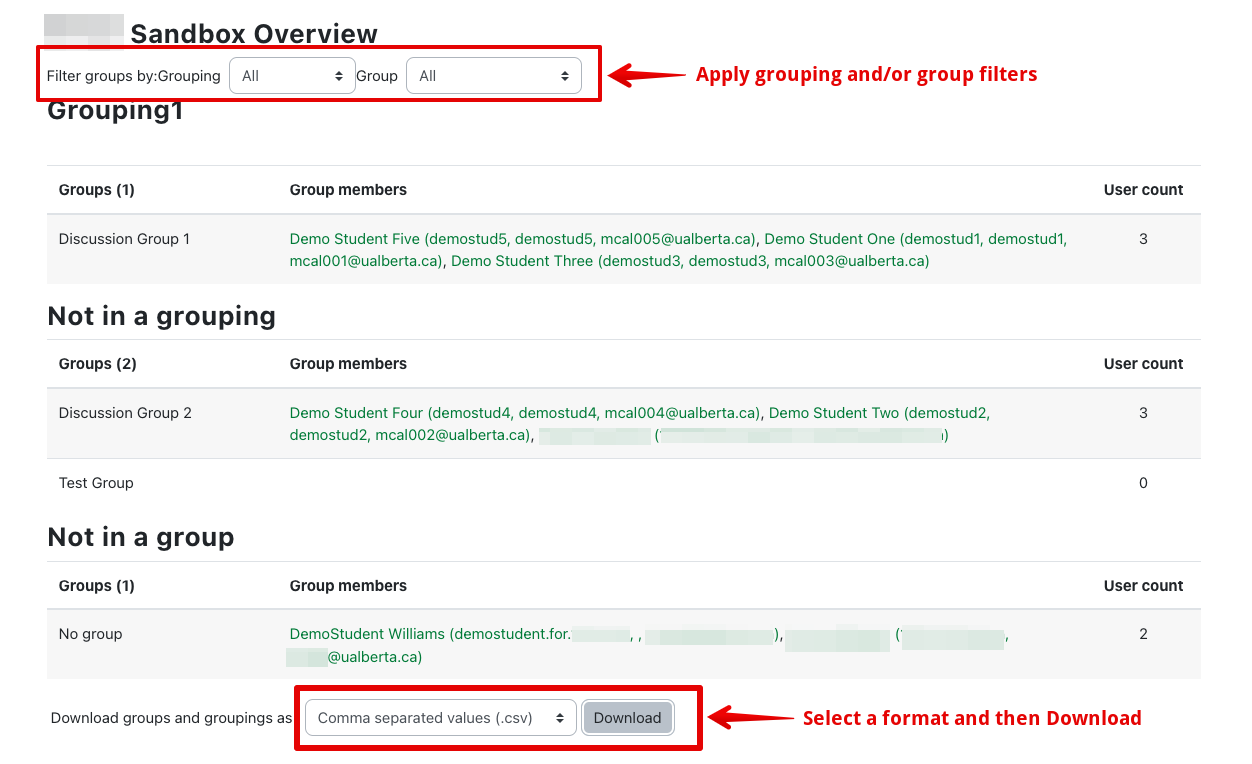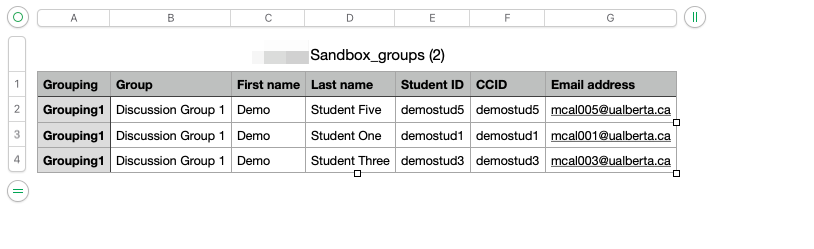|
Exporting Group Information from Courses
Last modified on 19 August 2025 10:46 AM
|
|
|
NOTICE: Please be advised that the content of this article may only be relevant for users concluding the final stages of course work on eClass or for users on the eClass External system. The eClass Learning Management System is currently in a read-only state that prohibits new courses, enrollments, and users from being added to the site. Credit courses and co-curricular courses at the UofA are now being delivered on Canvas, and full articles on how to use Canvas can be found here.
New in June 2023, eClass instructors can utilize a core Moodle function to export student details along with their respective group information. (This functionality was previously offered through the use of a custom-built external tool.) The export generates a .csv spreadsheet containing students' first names, last names, CCID, email addresses, and group names. To export groups:
4. The resulting file will contain columns for the grouping, group, and identofying student information. The sample image below shows the result after selecting a single grouping from 'Filter groups by':
| |
|
|
Comments (0)