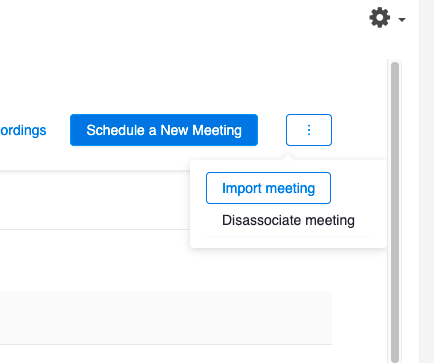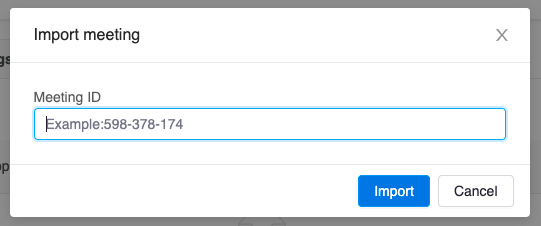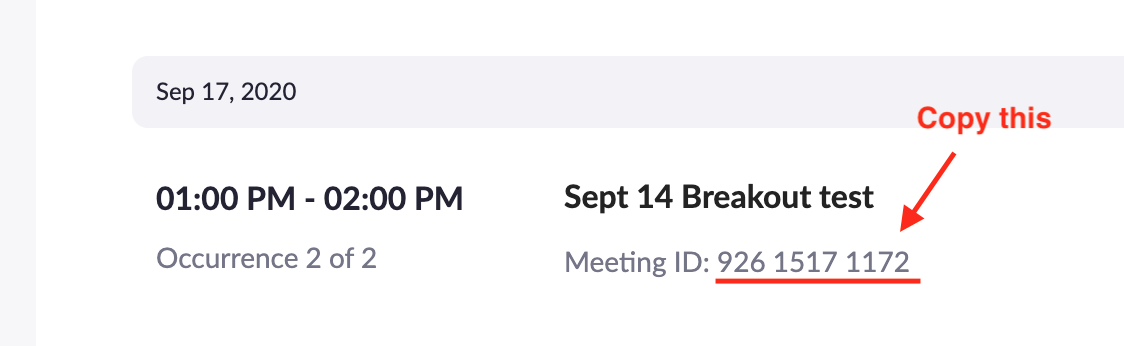Knowledgebase: Learning Environment Tools > Zoom
|
Importing a Zoom Meeting Into Your Course
Last modified on 30 October 2023 03:51 PM
|
|
|
If a Zoom meeting is created through the Zoom web portal and is not associated with a course in eClass, instructors are now able to import these meetings into eClass by following these steps:
| |
|
|
Comments (0)