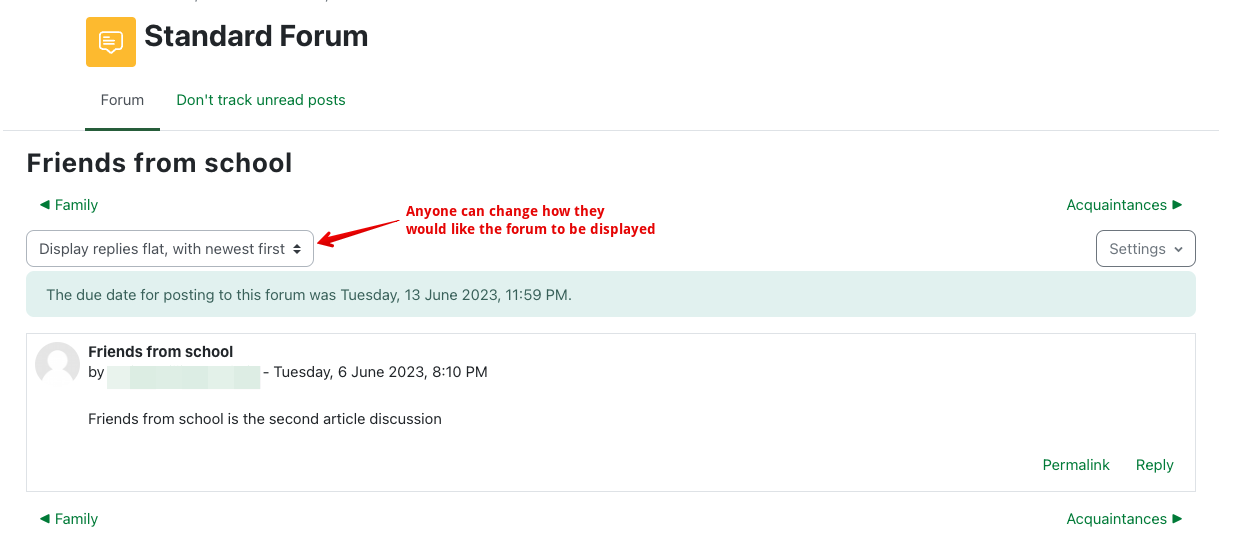|
Description of each forum type
Last modified on 19 August 2025 11:17 AM
|
|
|
NOTICE: Please be advised that the content of this article may only be relevant for users concluding the final stages of course work on eClass or for users on the eClass External system. The eClass Learning Management System is currently in a read-only state that prohibits new courses, enrollments, and users from being added to the site. Credit courses and co-curricular courses at the UofA are now being delivered on Canvas, and full articles on how to use Canvas can be found here.
This article describes how each type of forum works and how they appear to students. For basic instructions on adding a forum to a course page, please see Adding forums.
Contents:
Standard Forum for general use In a standard forum, anyone can post a new discussion topic or reply to existing discussions at any time. Standard forums are great for students to use as a means to discuss topics in the course, seek help from other students in the course, all while being monitored by the instructor to ensure academic integrity is being maintained.
Standard Forum displayed in a blog-like format Much like the standard forum above, anyone can begin a new discussion (or reply to existing discussions) at any time. The only difference is that the front page of the blog-like forum shows each discussion message, rather than just the title.
In a Q&A Forum, the instructor would ask students a question. Students would then be required to answer the question in order to see other student responses to that same question. An instructor can add as many discussion questions as they would like.
As the name suggests, each student can post only one discussion to the forum. They can, however, reply to any already posted discussion within the forum.
In a single simple discussion forum, the instructor would post one discussion that students can then reply to. Students would not be able to start any additional discussions.
| |
|
|