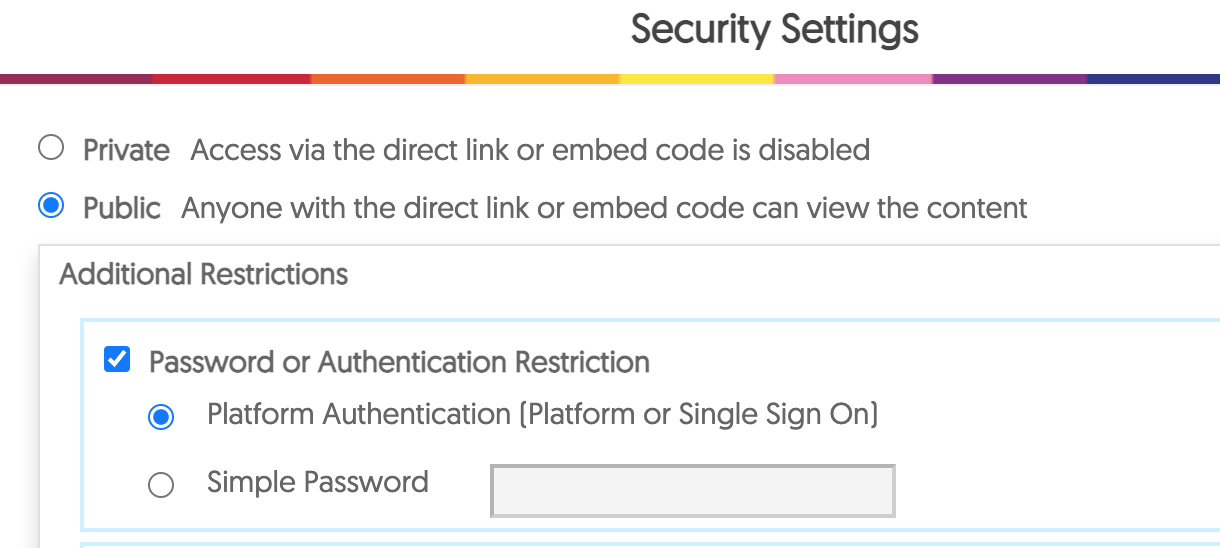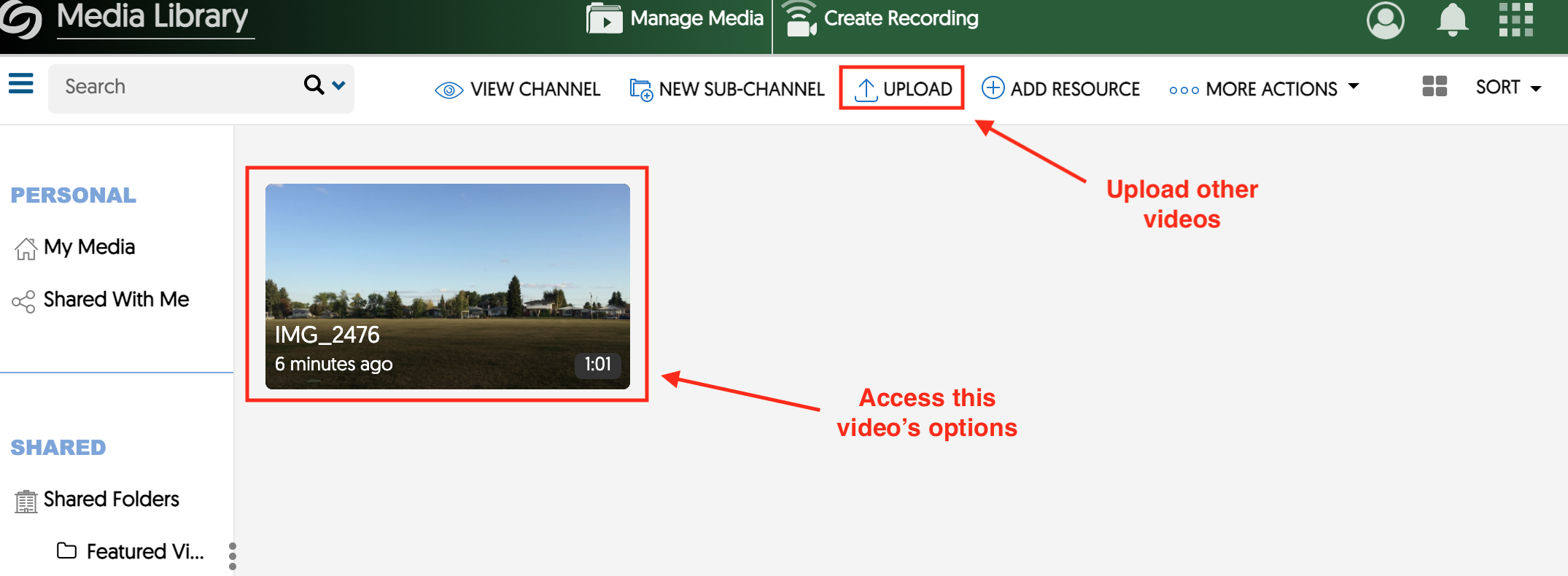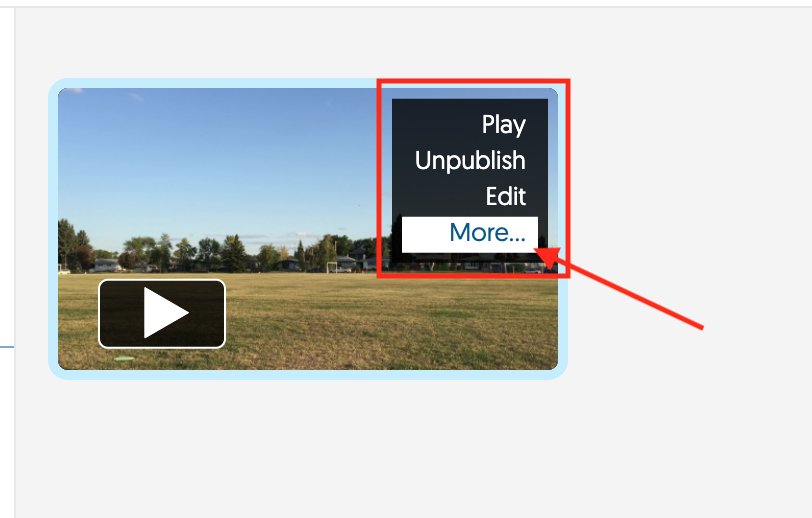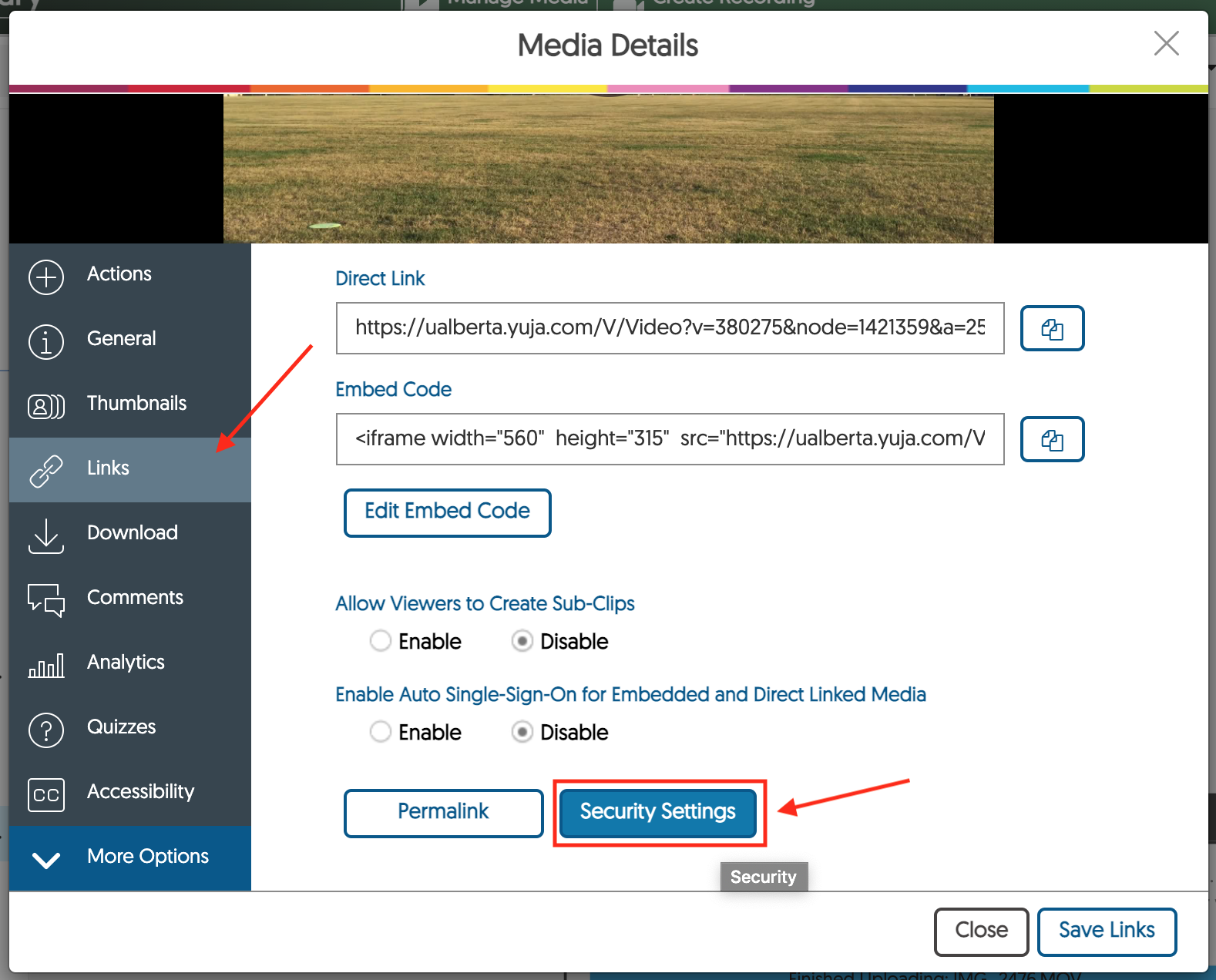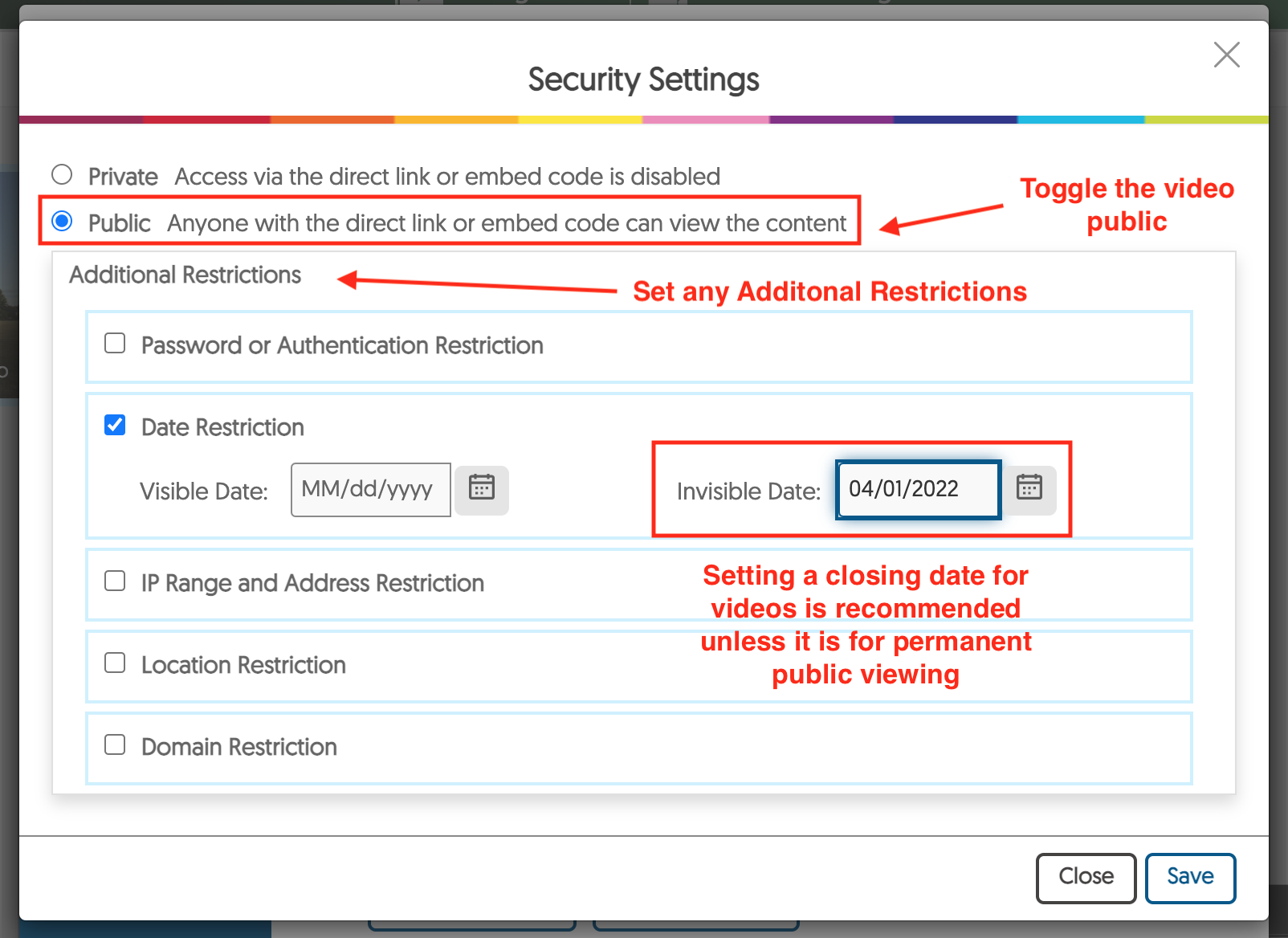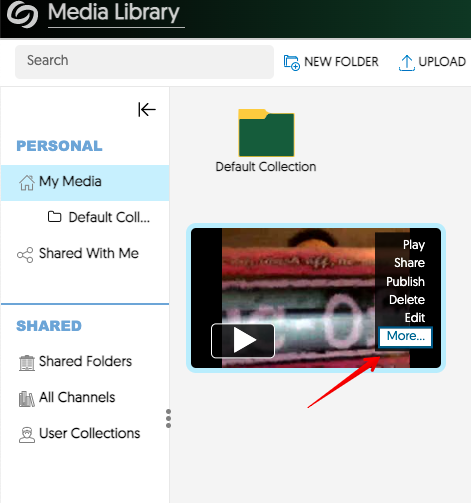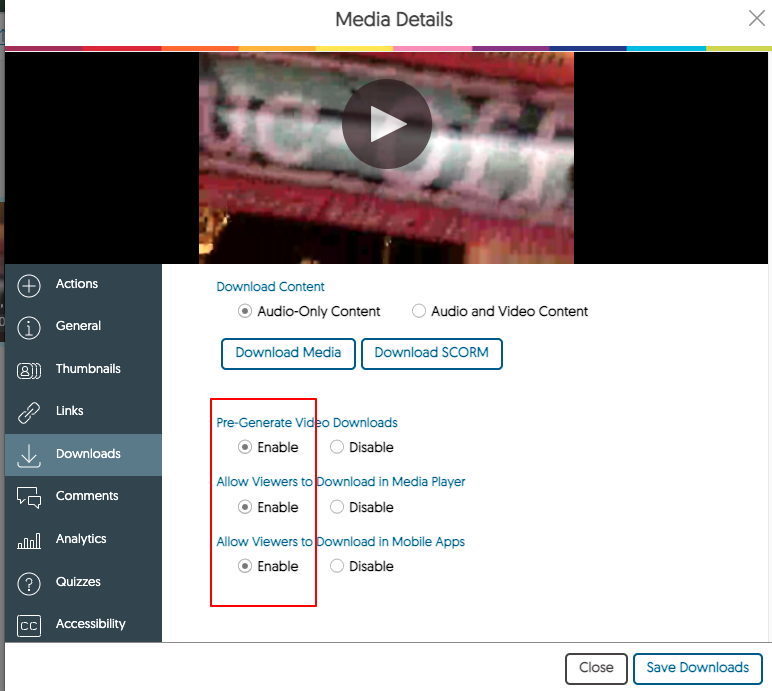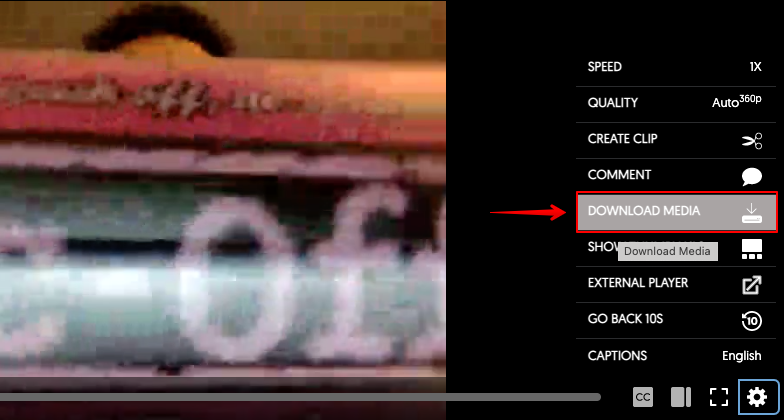|
Setting Video Permissions in Yuja
Last modified on 19 August 2025 01:10 PM
|
|
|
NOTICE: Please be advised that the content of this article may only be relevant for users concluding the final stages of course work on eClass or for users on the eClass External system. The eClass Learning Management System is currently in a read-only state that prohibits new courses, enrollments, and users from being added to the site. Credit courses and co-curricular courses at the UofA are now being delivered on Canvas, and full articles on how to use Canvas can be found here.
Setting Video Permissions (Public vs. Private) Update December 22, 2021. With the addition of SSO to YuJa we have changed the the default video permissions from private to public with Portal (CCID) authentication.
Instructors concerned about video privacy should take care to check the link security settings as shown below when uploading videos. Any videos that should be shared for a wider, public audience (ie. beyond the U of A) must have their link permissions changed from or 'Public with SSO authentication' to fully 'Public' or 'Public with a date restriction'; any videos that are sensitive and should not be shared with anyone or only with the students of a class should be set to 'Private'. 'Private' videos that are published to a course channel can still be viewed by the students enrolled in a course.
To manually switch video permission settings: 1. Locate the video in your course channel or My media areas - by default these will displayed as tiles when accessing through eClass - and mouse over the tile to show the advanced options:
2. Select More, then in the 'Media Details' overlay, select the 'Links' item in the left nav bar, then select 'Security Settings':
3. In the overlay, toggle the video Public, then set any additional restrictions required. An invisible date is recommended for a course-based video that is made public to be embedded:
Downloading Videos from Yuja By default, Yuja video settings do not allow downloads.
When users view the Yuja recording, they will see the download option available to them.
| |
|
|