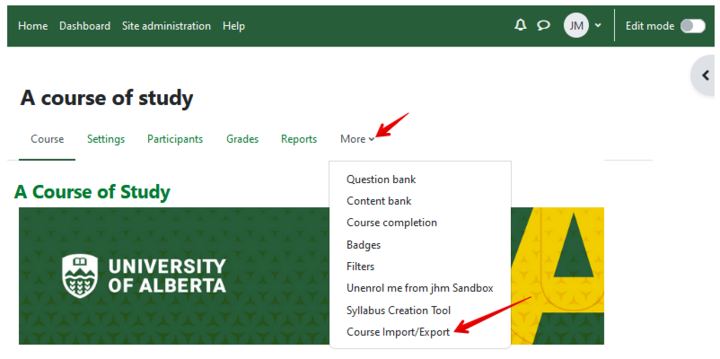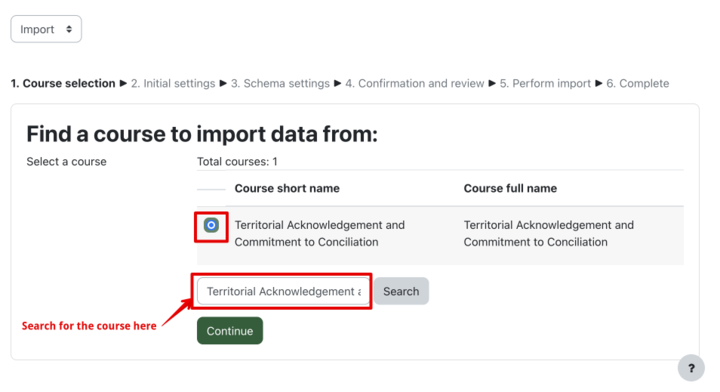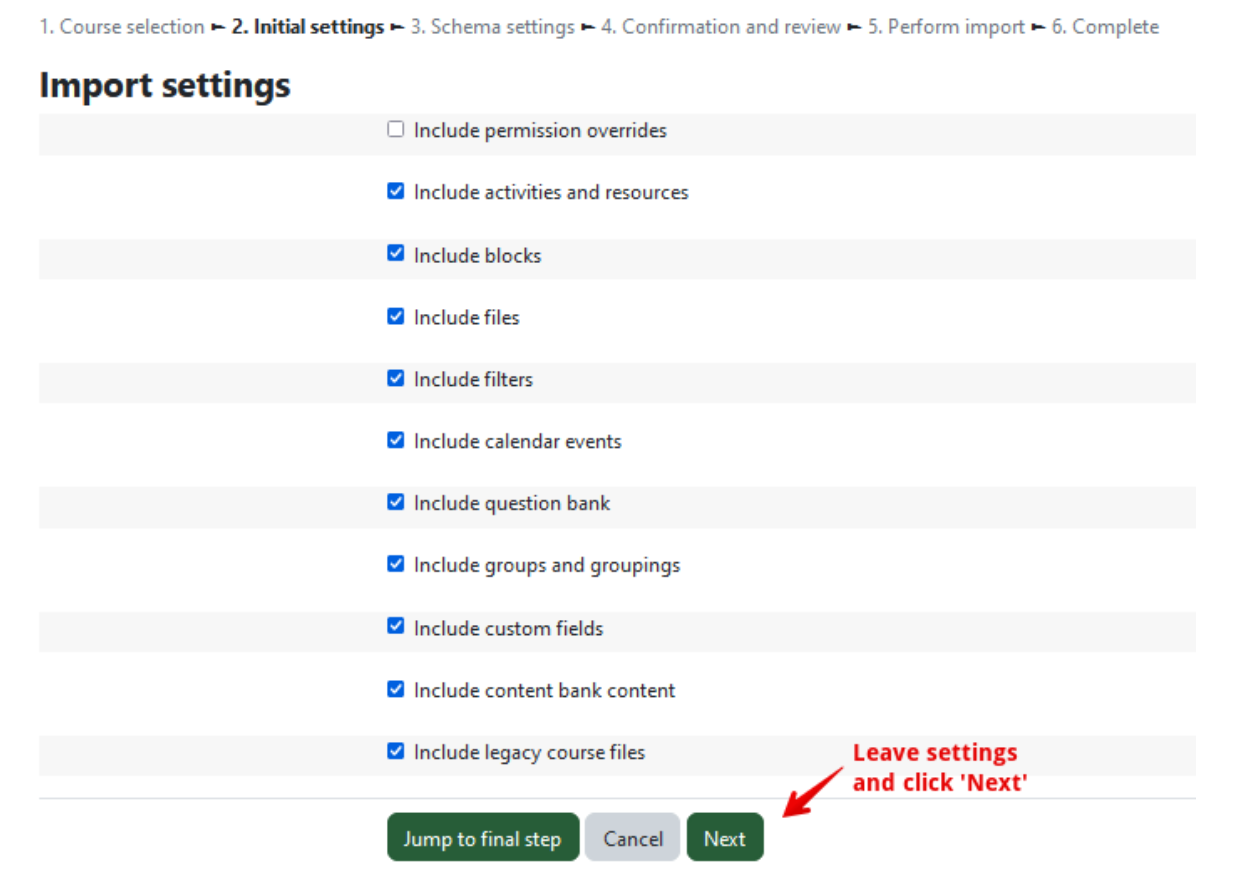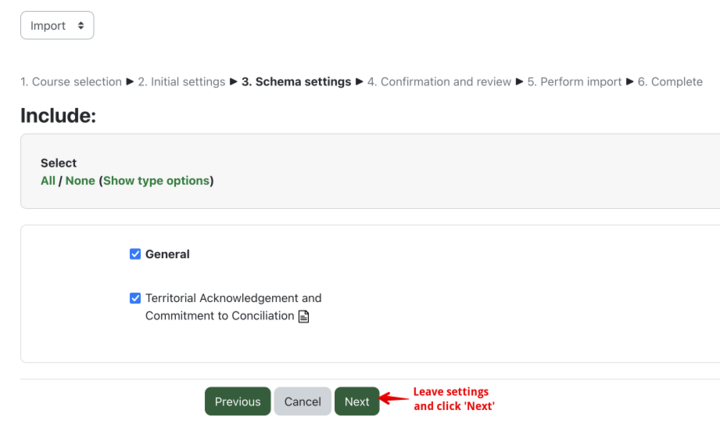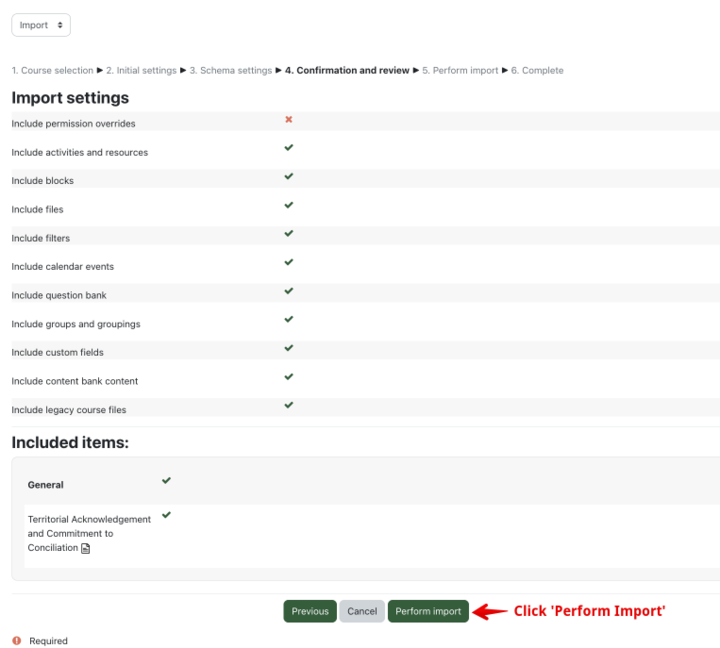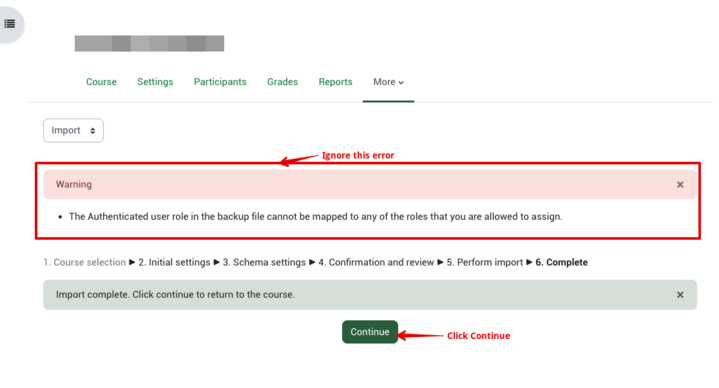|
Adding the Territorial Acknowledgement and Commitment to Conciliation
Last modified on 19 August 2025 09:22 AM
|
|
|
NOTICE: Please be advised that the content of this article may only be relevant for users concluding the final stages of course work on eClass or for users on the eClass External system. The eClass Learning Management System is currently in a read-only state that prohibits new courses, enrollments, and users from being added to the site. Credit courses and co-curricular courses at the UofA are now being delivered on Canvas, and full articles on how to use Canvas can be found here.
This Territorial Acknowledgement and Commitment to Conciliation, with the video of the Sweetgrass Teachings from Elder Fernie Marty, Papaschase First Nation, is a resource available for all instructors to add to their courses in eClass. This page was created in partnership with Indigenous Programming & Research, Online Learning and Continuing Education, and pipikwan pêhtâkwan and created in consultation with the Indigenous Advisory Council. In the interest of maintaining the intended message, kindly refrain from making edits to the wording or title of this page. For questions regarding the use of this page in eClass, please contact online@ualberta.ca. This documentation is for teaching staff how to import this content into their course shells. Content can be previewed here. To Copy the Territorial Acknowledgement and Commitment to Conciliation Into Your eClass Course:
| |
|
|