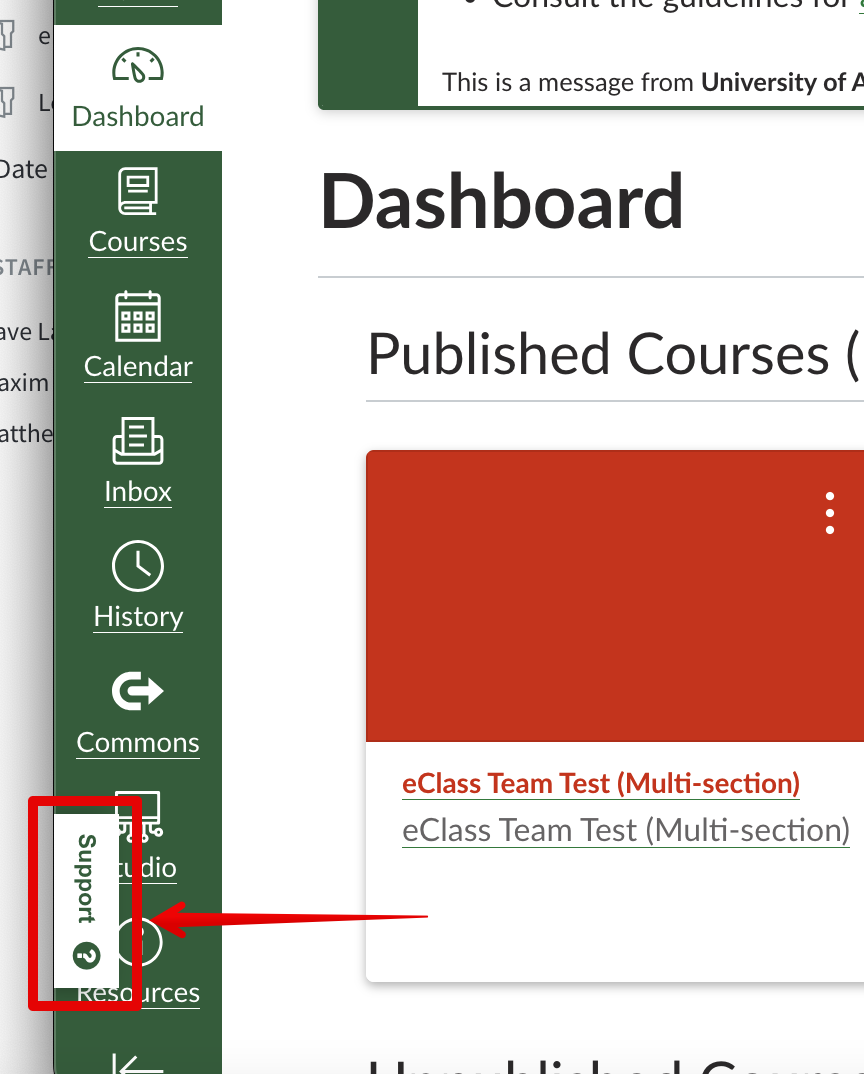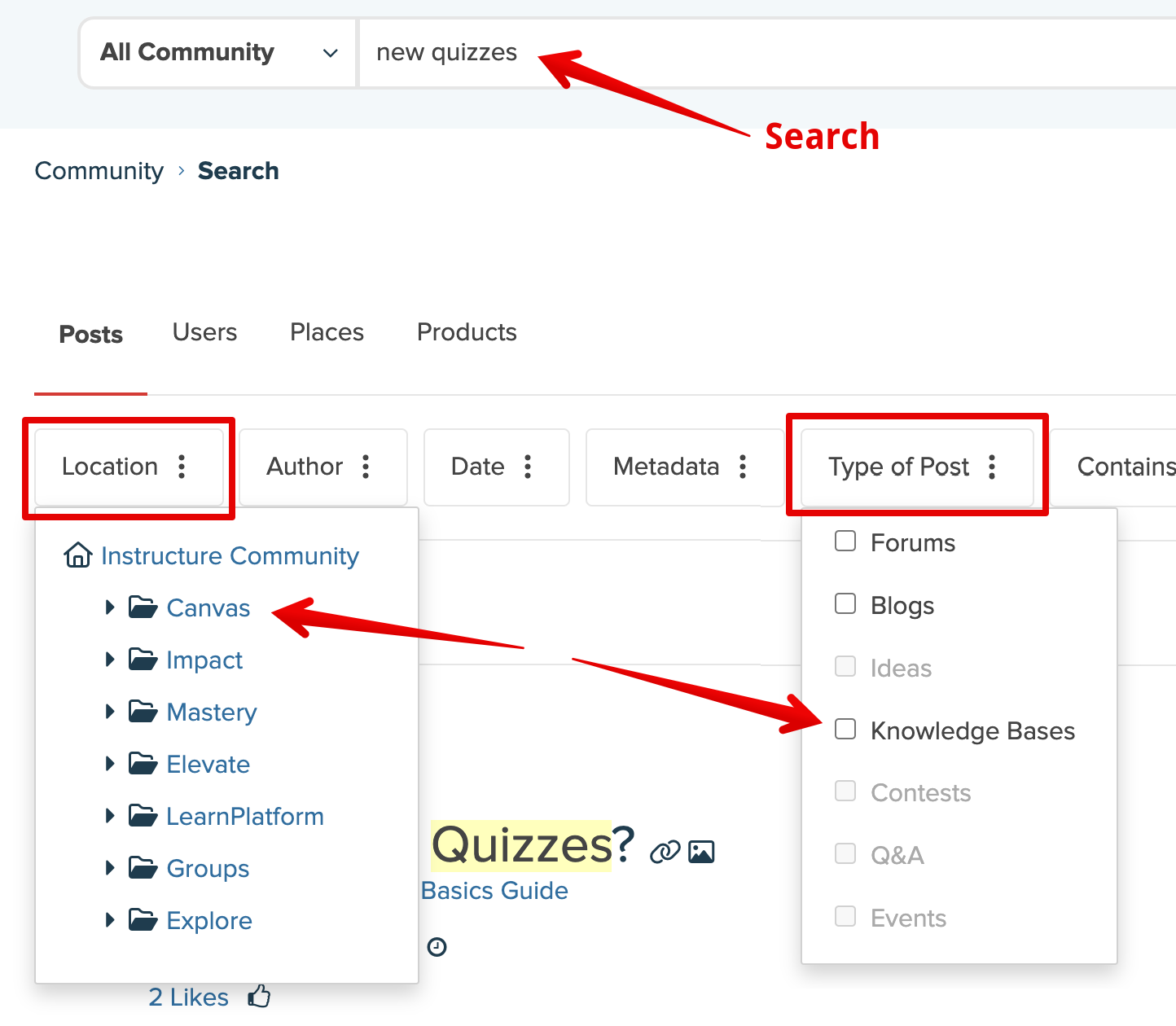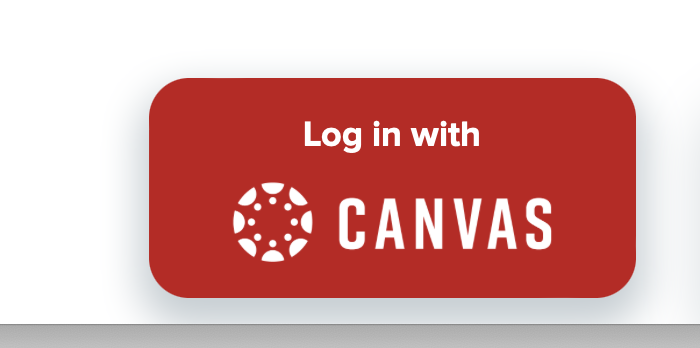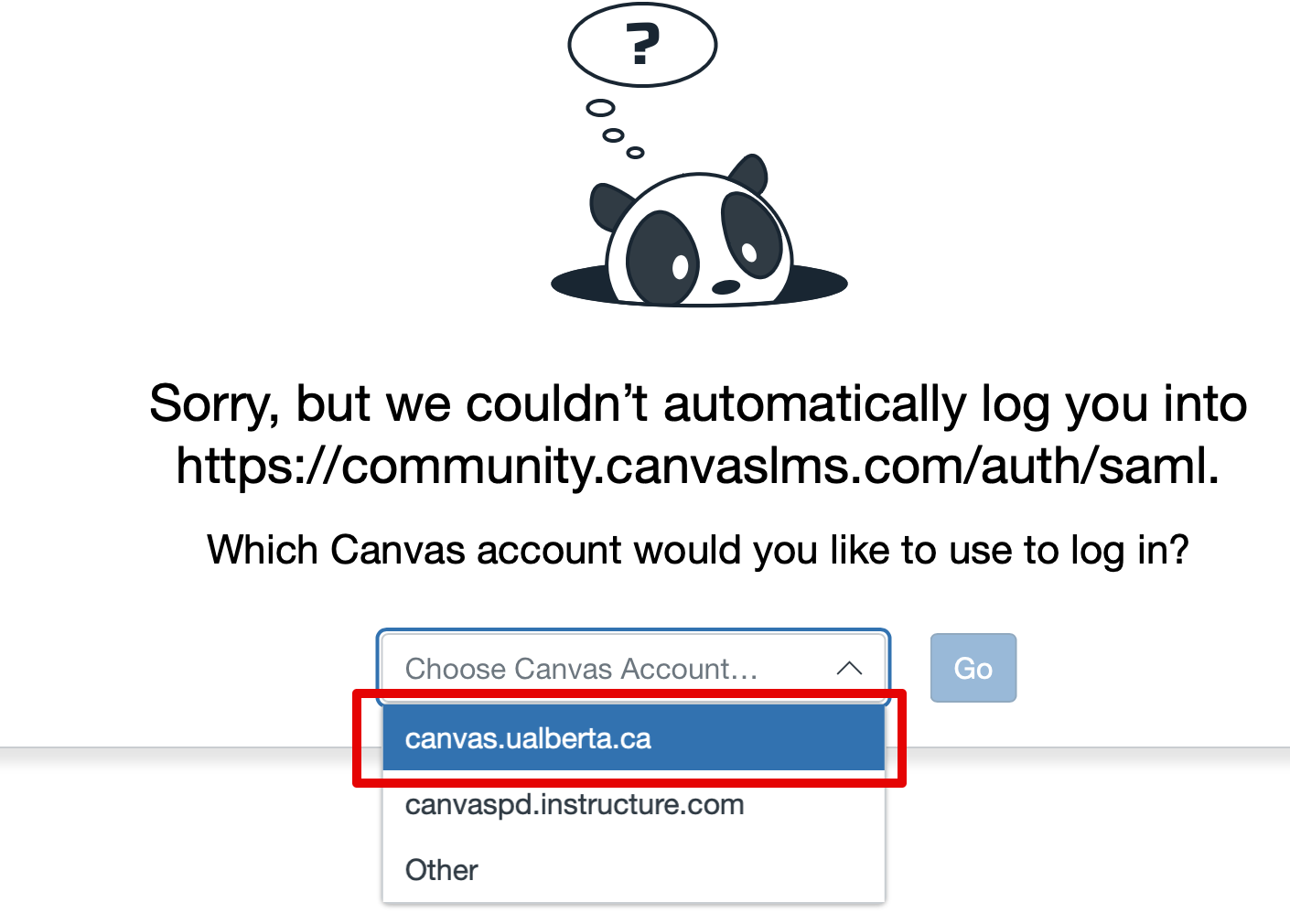|
Getting Support for Canvas
Last modified on 29 January 2026 08:38 PM
|
|
|
During the LMS transition, users have a range of recommended options for finding support for Canvas from in-system contextual guides and direct phone or email support. There are also a wide range of web resources but users should note that not all settings or features described in Canvas' documentation will apply to our specific implementation of Canvas. Users should always start with the U of A specific documentation and contact eClass support if they have questions. Contents:
Canvas In-System SupportInstructors and students who have questions while using Canvas should first search for help using the Support callout at the bottom left of the page:
This button opens a page overlay that provides context-sensitive information based on the user's current location in Canvas and tailored to their specific role. Users can browse the suggested topics or search the support center for specific topics which pulls in knowledge articles from both the eClass and Canvas support portals. For U of A specific materials, users can select the U of A category:
eClass SupportInstructors and students can continue to access the familiar, on-campus support they are used to for eClass, including the searchable knowledge base, live phone or email support, and 1-on-1 online consultations. U of A Specific Canvas Documentation Phone support: 780-492-9372, 8AM - 9PM, Monday through Friday. Email support: eclass@ualberta.ca Canvas Community PortalThe Canvas Community portal is a huge resource encompassing guides, video tutorials, and discussion forums. When searching the Canvas portal, users should be aware that it incorporates resources from all of Instructure's products including those that are not available at the U of A. Additionally, the Canvas guides sometimes refer to options or settings that are not enabled or available at the U of A. As the Community can be a bit overwheming, here are some suggestions:
All U of A Canvas users have the option of creating an account in the Canvas Community. Accounts are only required if users want to post or reply to community forum posts, subscribe to any subject group blogs, or to submit and vote for feature requests. To sign into the Community, first click on Sign In:
Then click Login with Canvas in the center of the page:
Then select canvas.ualberta.ca from the manual login screen:
If you are not already signed in to Canvas with your CCID, you will be redirected to the U of A central authentication portal where you can enter your CCID and password. Feature RequestsWhile transitioning from eClass to Canvas, instructors will undoubtedly encounter workflows, new or different from eClass. With a wide variety of ways that a user can interface with Canvas, here are some steps to get help with problems and determine if a new feature is to be requested:
As usual, eClass Support is available to provide further guidance at any time during this process.
| |
|
|