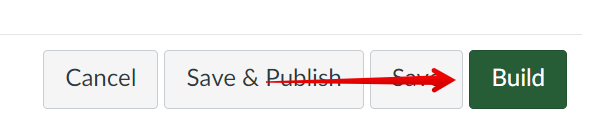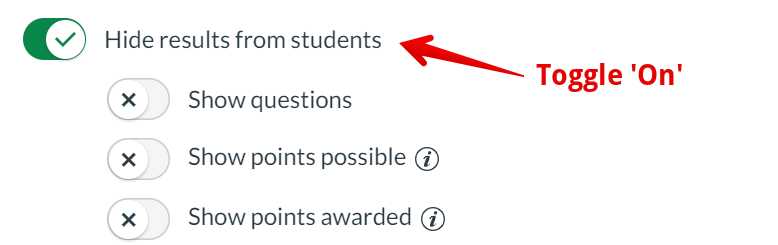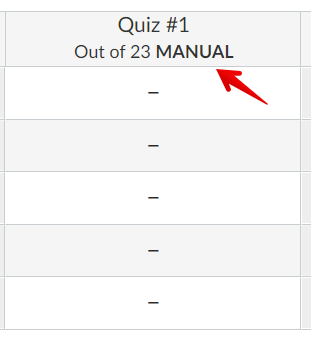Knowledgebase: Canvas > Canvas for Instructors
|
Grade Visibility in Canvas Quizzes
Last modified on 31 January 2025 10:46 AM
|
|
|
In New Quizzes, instructors should be aware that Canvas has two separate settings that control when grades are released to students after they complete a quiz. To prevent grades from being immediately released after automatic grading, both settings must be changed from their default settings: 1. Quiz Settings
2. Gradebook Settings
| |
|
|
Comments (0)