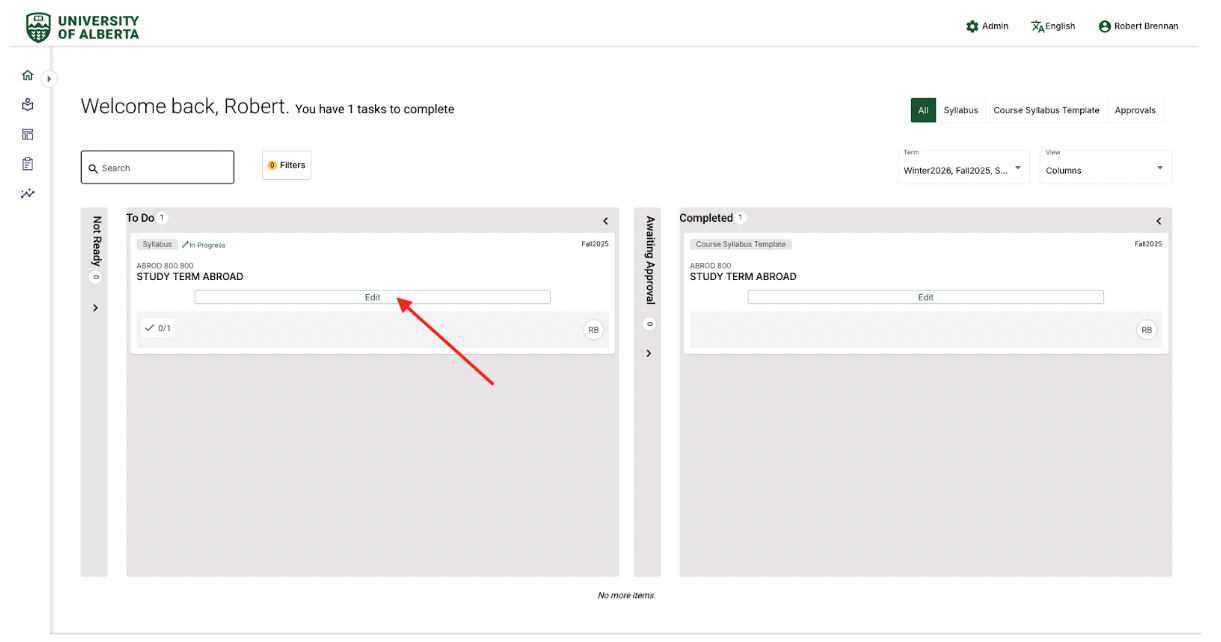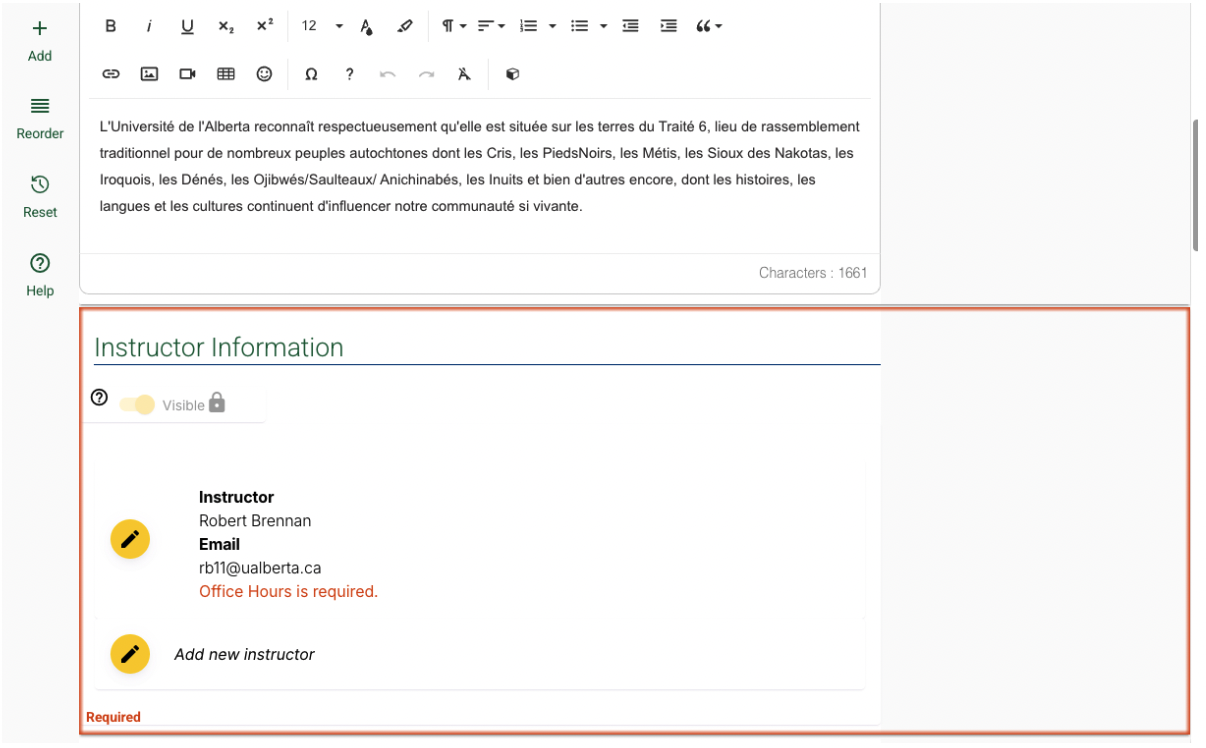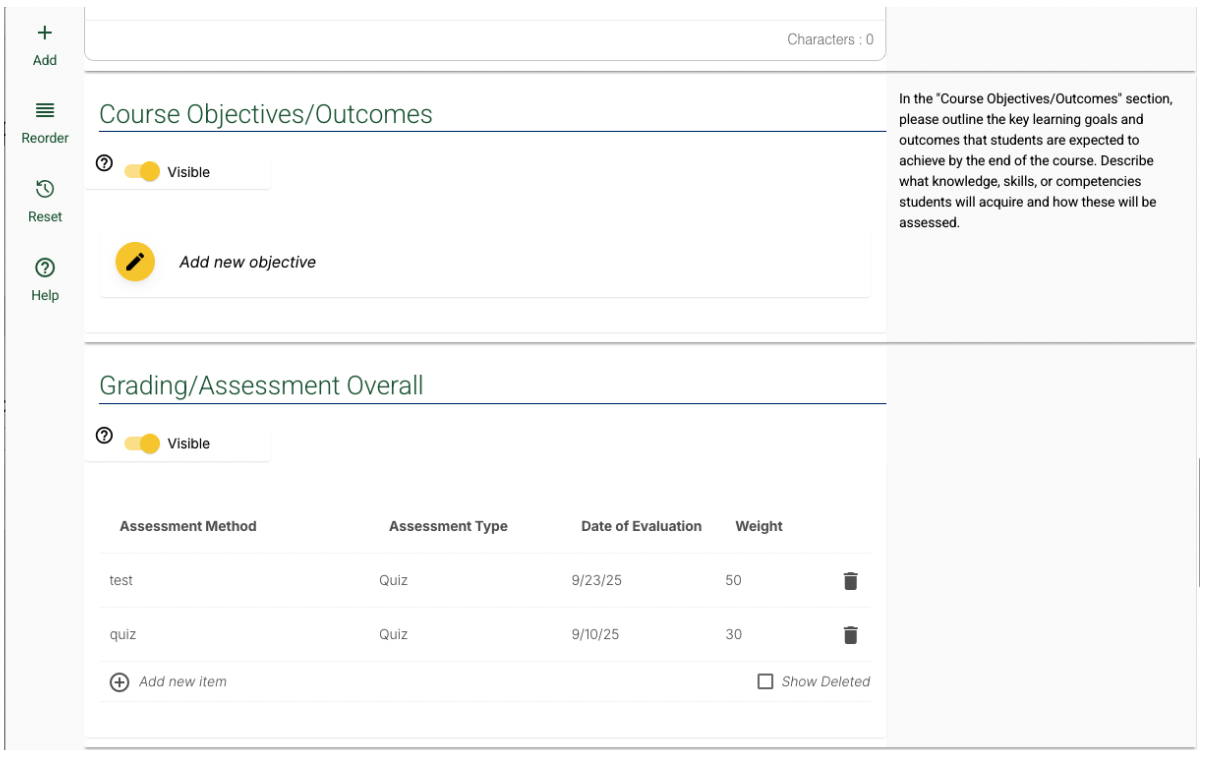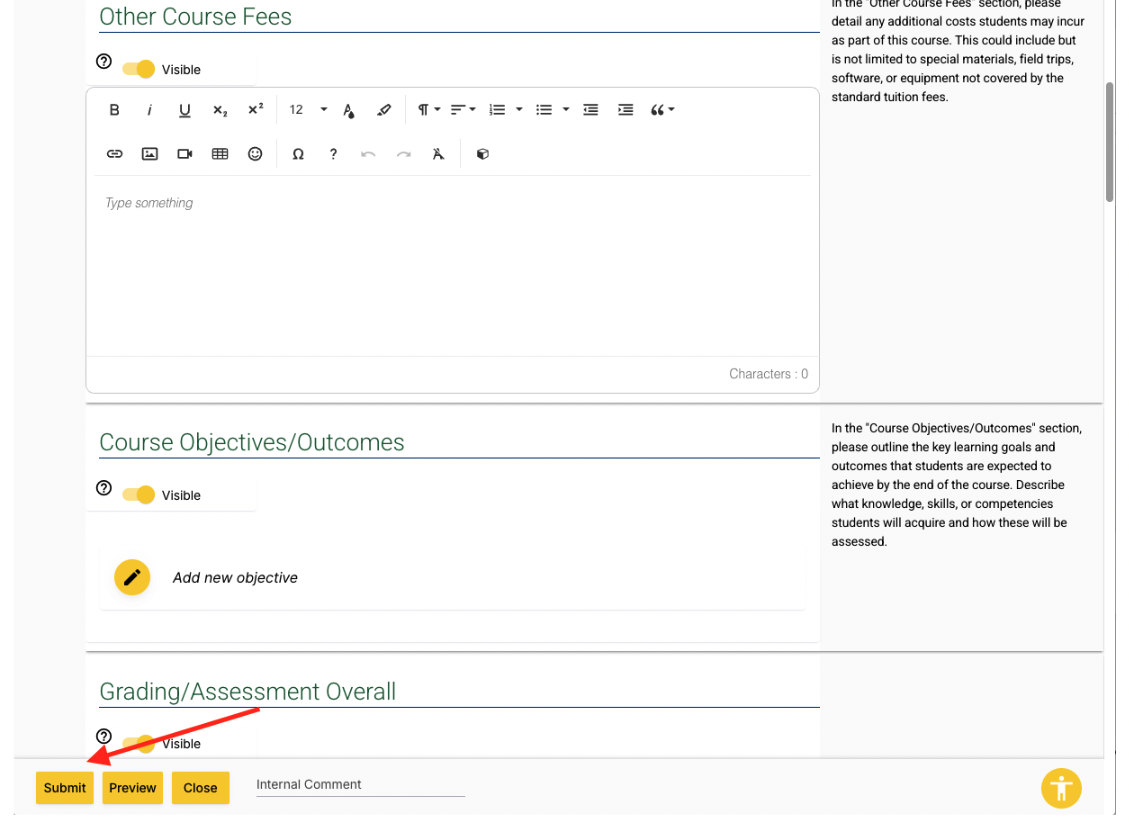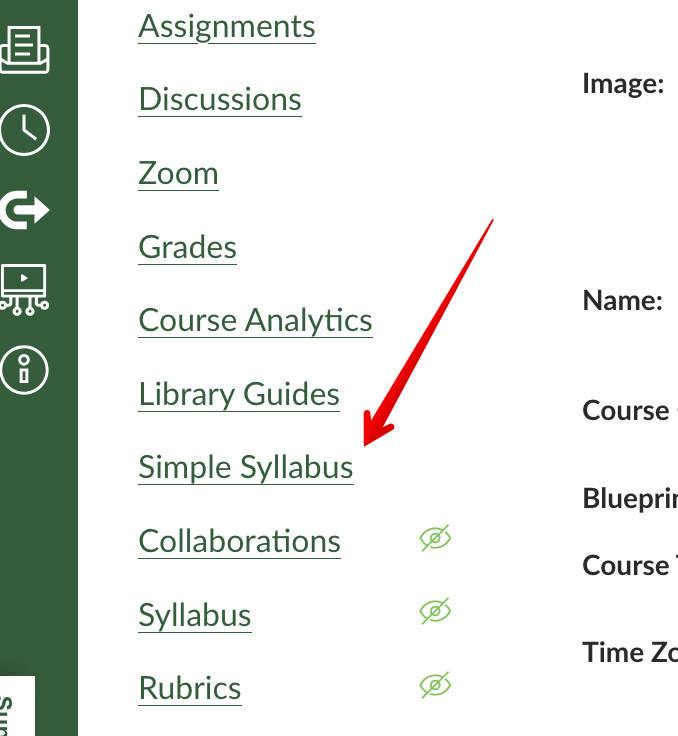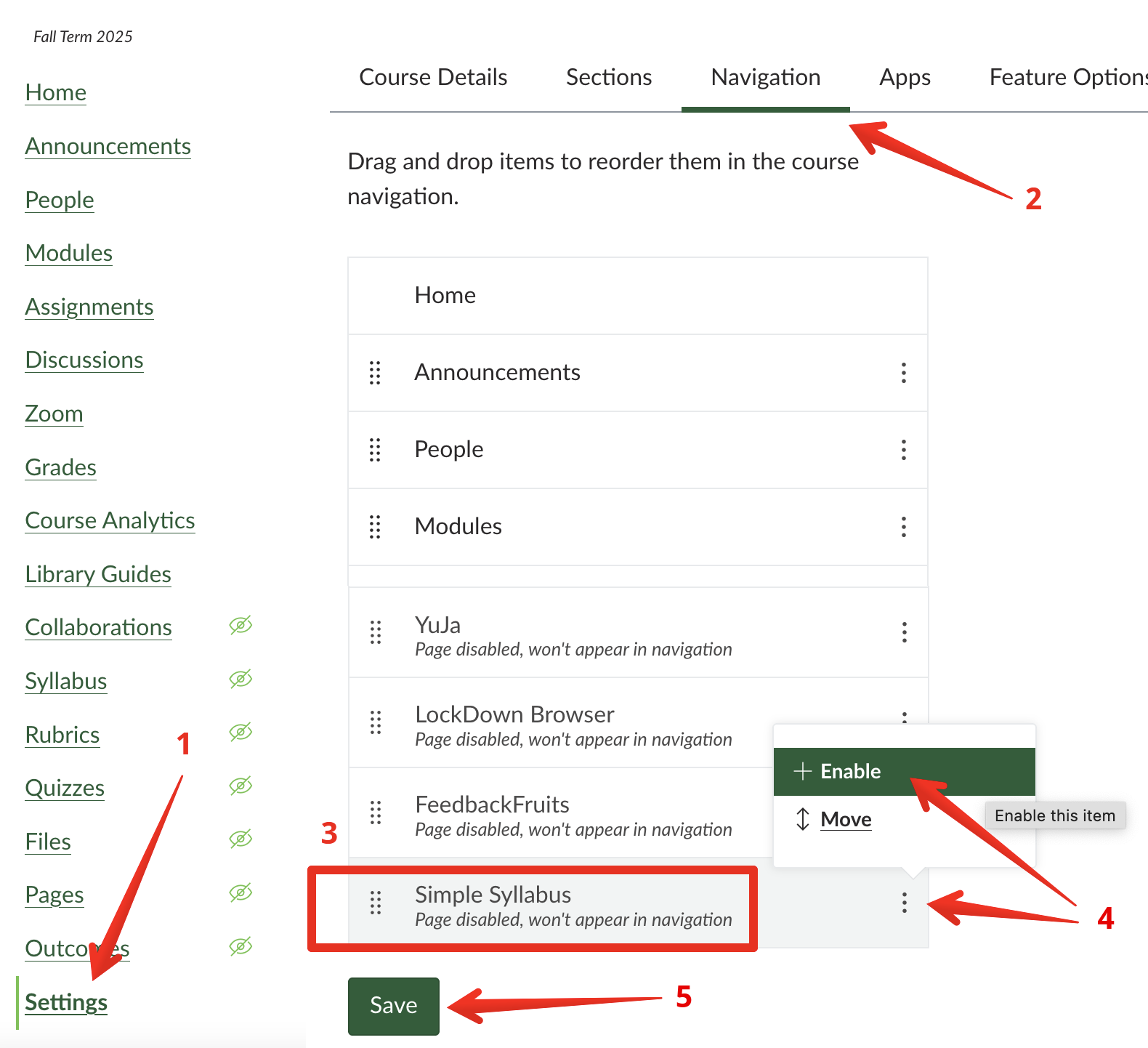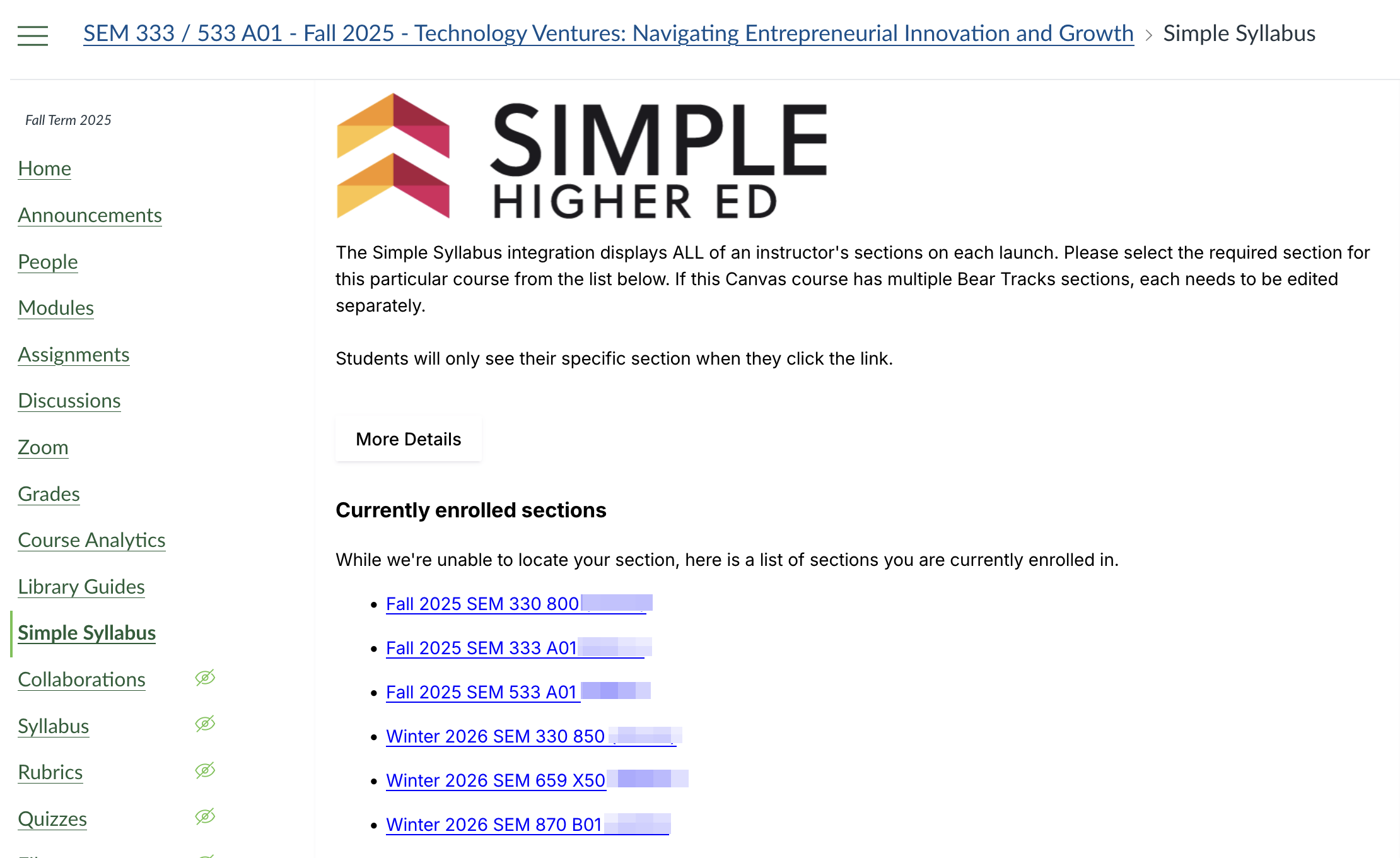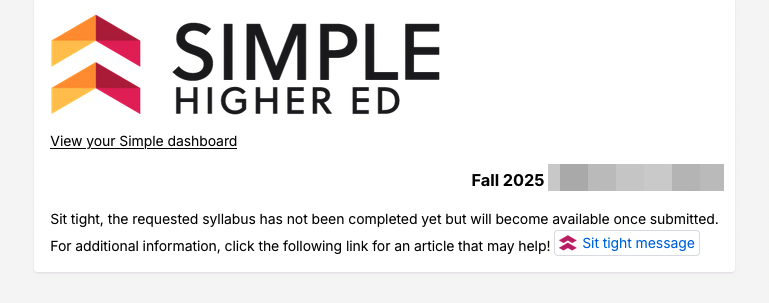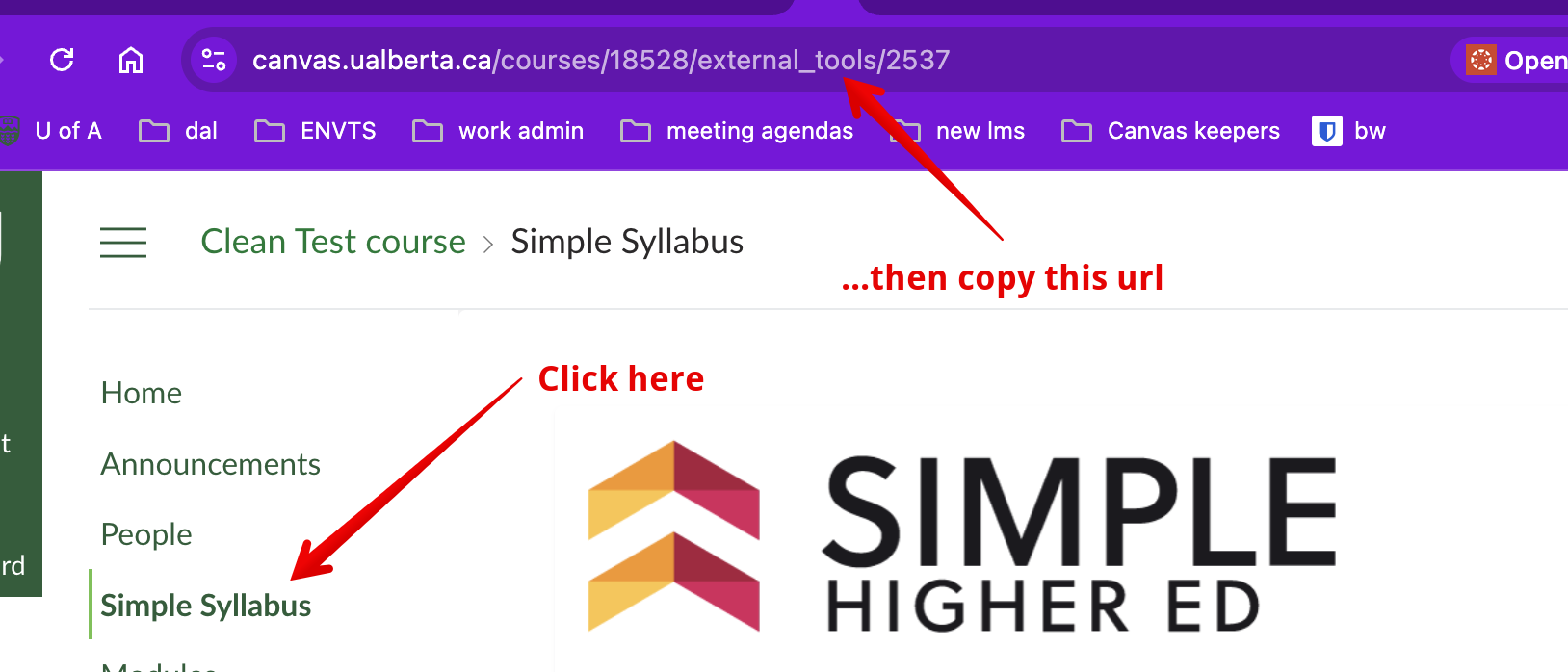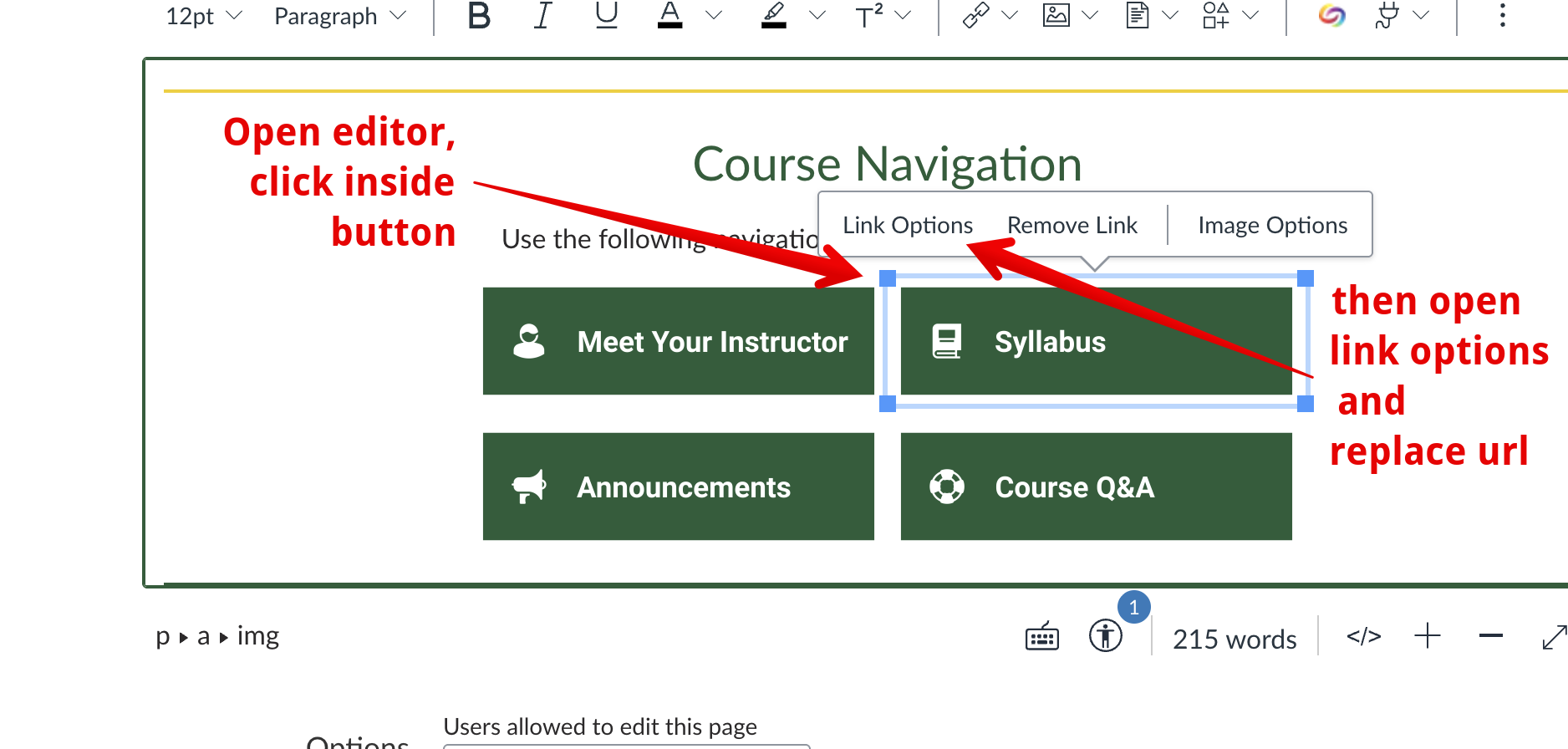|
Getting Started with Simple Syllabus
Last modified on 09 January 2026 03:12 PM
|
|
|
Simple Syllabus has been selected through RFP as the centrally supported syllabus management tool for the U of A and is now live and available for all instructors. It is not mandatory to use Simple Syllabus but it is the preferred tool, especially compared to Canvas' built-in syllabus tool that is not recommended. Simple Syllabus is a centralized, template-driven platform that helps instructors and admins build, manage, and publish course syllabi in a consistent and professional format. The tool is set up to automatically include required institutional content and policies as a part of a standard U of A template and then allows instructors to easily add course-specific information. Syllabi will eventually be published into a searchable online repository. Contents:
Accessing Simple SyllabusSimple Syllabus is currently available to all instructors across the university however, only some faculties have created custom templates or set internal onboarding timelines. Before getting started, please check with your department or faculty to confirm whether:
If no guidance is in place, you’re welcome to begin using the default university-standard template immediately. To access the tool:
You will only see your assigned courses in Simple Syllabus after you have been officially assigned as the instructor in Campus Solutions. If your course does not appear, please contact your department’s scheduler to ensure your teaching assignment has been processed. Editing A SyllabusWe recommend that instructors new to the tool begin by watching a comprehensive walkthrough detailing the Simple Syllabus interface. To make edits in a syllabus:
Linking Syllabi in CanvasOnce syllabi are constructed, instructors have a few options to link them into Canvas. Simple Syllabus Canvas LTI Integration New in December 2025, it is now possible to add an integrated LTI link to Simple Syllabus from inside Canvas courses. This vendor provided tool adds a ‘Simple Syllabus’ item into a course’s left nav list: To use the integration, instructors will first need to enable the Simple Syllabus item in their course navigation settings:
Students clicking on this course nav link will then be automatically taken to the Simple Syllabus website and shown their syllabi based on their Bear Tracks enrollment section in the course. When instructors use the link, they will need to select from ALL their enrolled Bear Tracks course sections to access the correct one if they are planning to view that section’s syllabi and/or make any edits to it:
In multi-section courses, this allows instructors to create different syllabi for different sections if required, for example if a course combines an undergraduate and graduate section. If all the sections in a course are using the same syllabi, this content must be copied into ALL the different section-level syllabi within Simple Syllabus. Known issues with the Simple Syllabus LTI integration:
Other Linking Methods It is also possible for instructors can export a PDF copy of their syllabus and upload it or they can add a direct url link to their syllabi. When students access a direct syllabi link, they will be required to authenticate before they access the syllabus. Note that Simple Syllabus is not linked to the native Canvas syllabus tool nor is it present in the U of A content template. Instructors who are using the U of A Template and who want a link to the button on the home page of their course can copy the direct link from their browser and edit the button url:
Getting HelpInstructors who require assistance with Simple Syllabus have several pathways based on the issues they are facing:
The Simple Syllabus vendor has provided the follow useful guides in their Help Center: Instructors can also watch the Video Overview created by CTL (linked above) for an overview about using the tool. | |
|
|