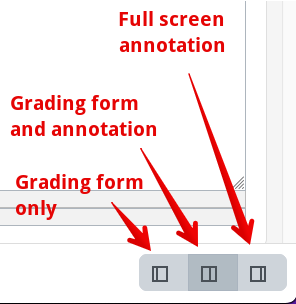Knowledgebase: Online Assessment > Online Assessment in eClass
|
Annotating Assignment Submissions
Last modified on 22 June 2023 12:59 PM
|
|
|
Instructors can annotate student submissions directly online without needing to download them. This grading mechanism can be used in conjunction with any or all of the other options for providing feedback on assignments. This tool supports common submission formats including .pdf, .docx, and .odt. Online text submissions can also be annotated. Annotated files are returned to students in .pdf form. To use this feature:
| |
|
|