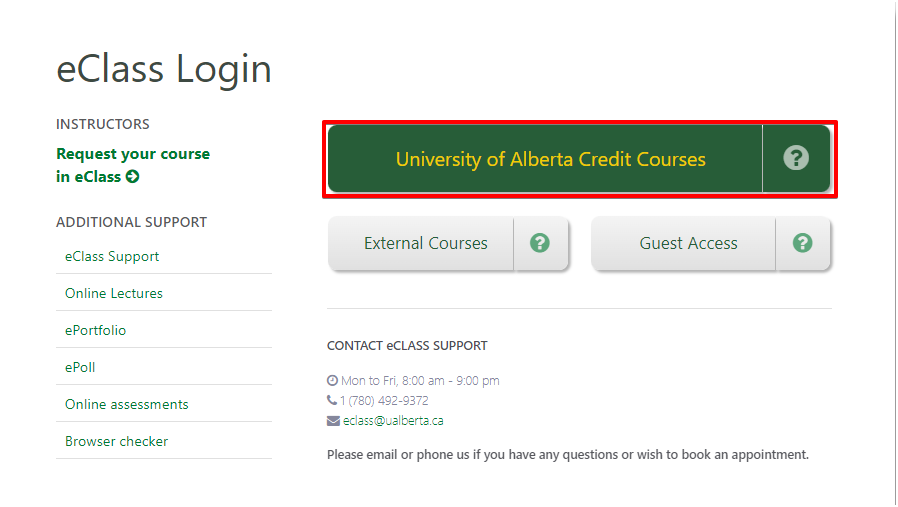|
Problems Accessing eClass Courses
Last modified on 03 September 2024 01:24 PM
|
|
|
If you are experiencing difficulty locating your eClass courses, you may be encountering one of the following issues: Your course is in another LMS Starting Fall 2024, the university has adopted Canvas, https://canvas.ualberta.ca/ and students should check if their course exists there if not on eClass. Instructors should have provided students with directions on where to access course content. Often, it will be listed in your Bear Tracks registration under the associated course link. Further information can be obtained by either the instructor or the department. eClass Course is not available to students This is most common at the start of term when classes have not yet opened for student access. The default date for course availability is always the first day of classes. The opening/closing of your course is entirely under the control of your instructor so you should always verify with them first if you believe that you should have access and do not. Recent Course Changes in BearTracks It can take up to 48 hours for an enrollment change made in Bear Tracks (eg. a section switch) to be propagated through to eClass and for your courses to appear in your class list. If you are unable to access your eClass course after waiting 48 hours, please contact IST eClass support at eclass@ualberta.ca with the subject line: 'Moodle Course Enrollment for [course name and section]' and include your full legal name, CCID, the affected courses & course sections (ex. Lec A1). eClass Course does not exist Keep in mind that not all instructors choose to incorporate an online eClass component as part of the course. If you are certain that your instructor has an eClass component, please contact IST eClass support at eclass@ualberta.ca with the subject line: 'Moodle Course Enrollment for [course name and section]' and include your full legal name, CCID, the affected courses & course sections. We will be more than happy to check whether your course indeed has an online learning component. Accessing the incorrect eClass URL Make sure you are accessing the correct URL by going to http://www.ualberta.ca and clicking on the eClass link found on the top navigation bar. Alternatively, you can access the direct link at https://eclass.srv.ualberta.ca/portal. You will be brought to a new page prompting you to make a selection before you login to eClass. Ensure that you select University of Alberta Credit Courses. Next, enter your CCID (Campus Computing ID) and password in the campus Single Sign-On portal. *Note: If you do not have a CCID or require any changes to your UAlberta account, please contact IST Helpdesk at 780-492-8000 or through the U of A Service Portal available on the Staff Service Centre and the Student Service Centre webpages. You can also visit their website at https://ist.ualberta.ca/. Internet Browser Incompatibility Please ensure you are using one of the recommended browsers for eClass (i.e. Firefox, Chrome, Edge) and ensure that they are up to date. Click here for more information. Unsupported browsers include: Safari (7 and older), Internet Explorer. Web Browser Cache Issues If after you have explored the above possibilities and you still cannot access your eClass courses on Moodle, your browser may be attempting to load a cached page. This issue can often be resolved by logging out of eClass, clearing your browser’s cache, and logging back in to eClass. To clear your browser cache follow the instructions in the following article: Clearing Your Browser Cache. | |
|
|