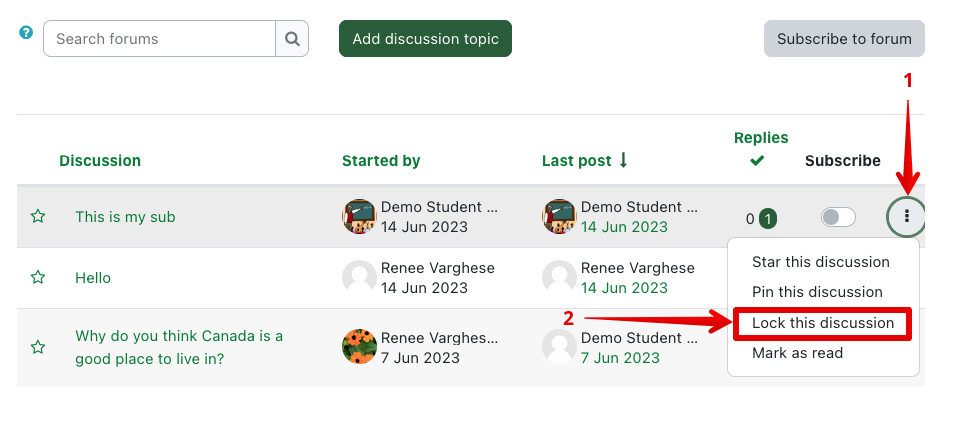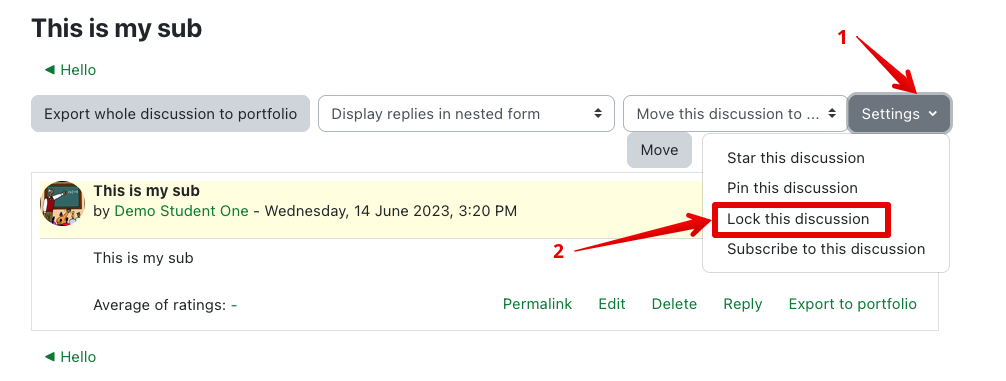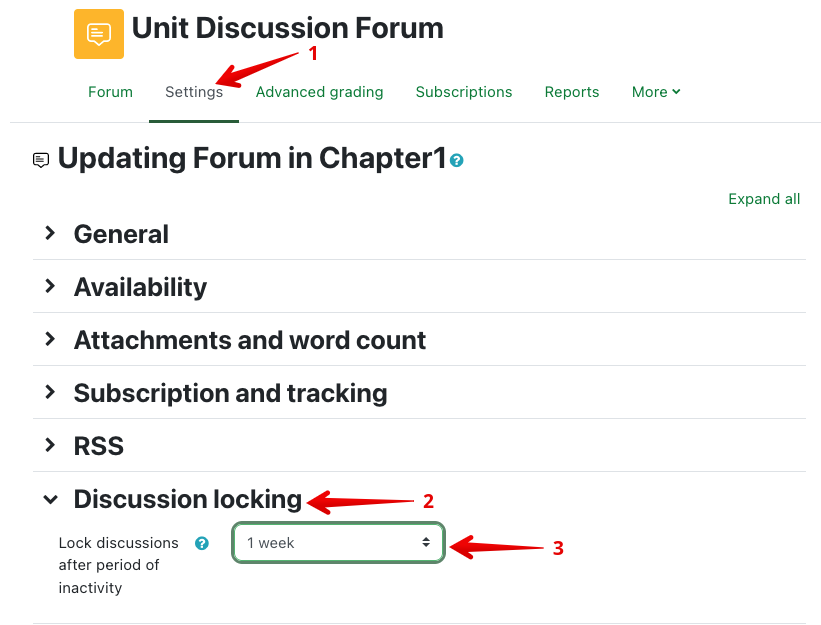|
How to Lock Forum Topics
Last modified on 18 August 2025 02:39 PM
|
|
|
NOTICE: Please be advised that the content of this article may only be relevant for users concluding the final stages of course work on eClass or for users on the eClass External system. The eClass Learning Management System is currently in a read-only state that prohibits new courses, enrollments, and users from being added to the site. Credit courses and co-curricular courses at the UofA are now being delivered on Canvas, and full articles on how to use Canvas can be found here.
When the lifecycle of a forum topic has reached its natural conclusion or if instructors wish to prevent students from making any more posts in it, forum topics may be locked. This can be triggered manually on specific topics or set to occur after a certain period of inactivity. Note that it is also possible to set a cut-off date for forum posts at the whole forum level (which would be common when a forum was being used as an assessment.) To manually lock a specific discussion topic in a forum:
To set forum discussion topics to automatically close after a certain period of inactivity, access 'Discussion locking' in the forum settings and specify an inactivity duration:
Please note that: Forums that are locked manually using the first two methods above; can be unlocked. However, Forums locked due to inactivity cannot be re-opened. | |
|
|