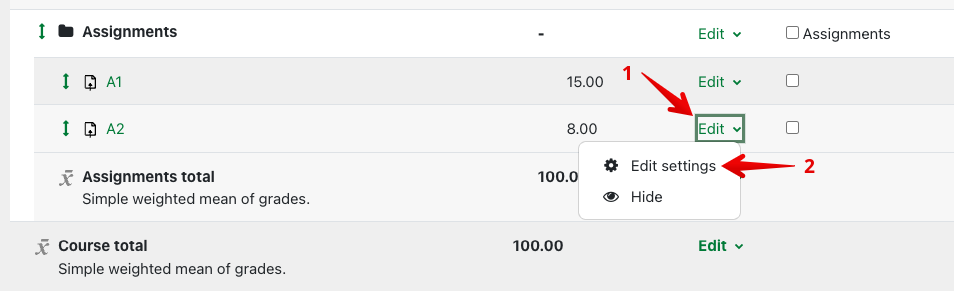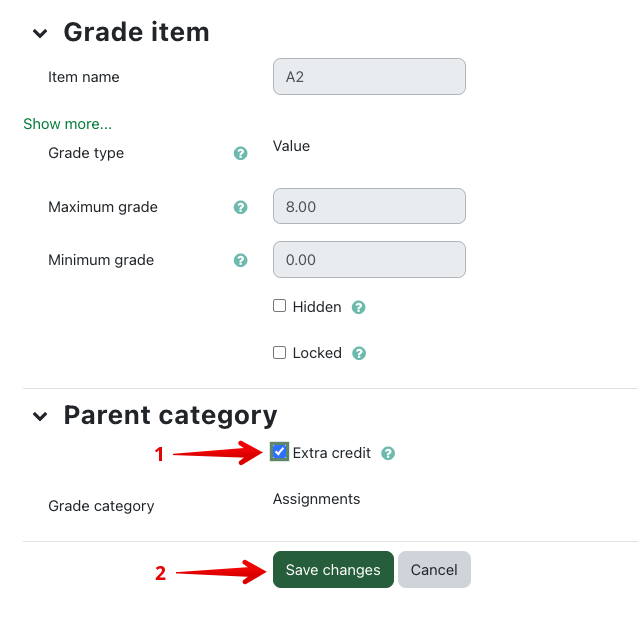|
Awarding Extra Credit with Bonus Grade Items
Last modified on 18 August 2025 05:02 PM
|
|
|
NOTICE: Please be advised that the content of this article may only be relevant for users concluding the final stages of course work on eClass or for users on the eClass External system. The eClass Learning Management System is currently in a read-only state that prohibits new courses, enrollments, and users from being added to the site. Credit courses and co-curricular courses at the UofA are now being delivered on Canvas, and full articles on how to use Canvas can be found here.
Some aggregation methods in the eClass gradebook allow instructors to give bonus marks for certain grade items. The aggregation methods that allow this are Simple weighted mean of grades and Natural. These two aggregations can be used to replicate most of the other aggregate types if you want to use extra credit grade items but are currently using a different aggregation type. Extra credit grade items make it possible for a student to score over 100% for a grade category. To configure grade items:
Extra credit items for 'Simple weighted mean of grades' and 'Natural' Aggregations (Recommended) By selecting the checkbox Extra credit, under Parent category, a student’s score for that grade item will contribute towards their total grade but the maximum grade for that item will not contribute to the maximum grade for the category or course total. Example - Simple weighted mean of grades Grade items: Assignment 1 out of 100, Assignment 2 out of 80, Assignment 3 out of 10 and marked extra credit Note: When using the Natural aggregation method, the weight of an extra credit grade item can still be modified as if it were a regular grade item but any adjustments to weight will be ignored since it is extra credit (there will be no impact to the weights of regular grade items). The weights of all regular (non-extra credit) grade items will still sum to 100.
Extra Credit Items for the 'Mean of grades (with extra credits)' Aggregation (not to be used) This aggregation method is not to be used. As described by Moodle HQ, this method is "An old, now unsupported, aggregation strategy provided here only for backward compatibility with old activities." For more information on this aggregation method, please see the following link for further support. https://docs.moodle.org/310/en/Grade_aggregation#Mean_of_grades_.28with_extra_credits.29
Notes:
| |
|
|