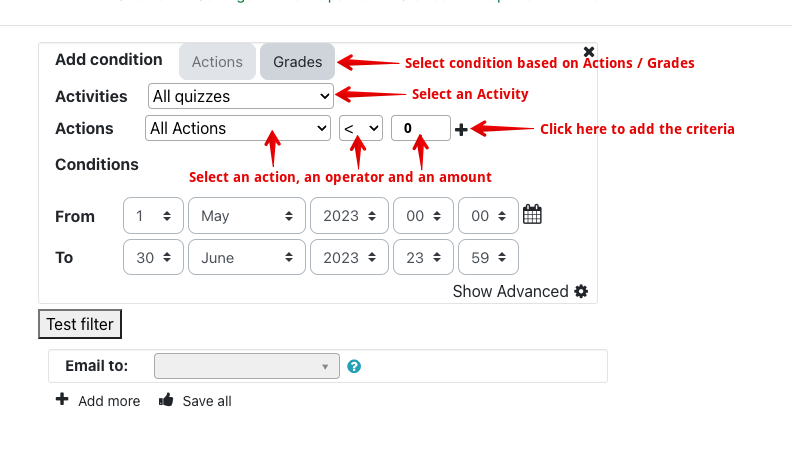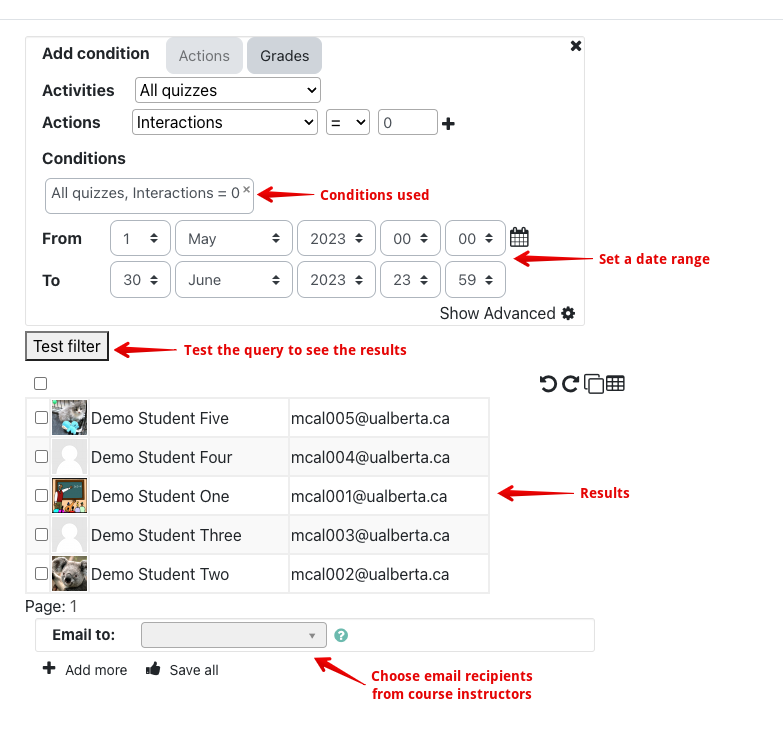Knowledgebase: eClass (Read-Only) > eClass For Instructors > Interacting With Students > Reports and Analytics
|
Configuring a Weekly Report of Student Activity
Last modified on 18 August 2025 07:22 PM
|
|
|
NOTICE: Please be advised that the content of this article may only be relevant for users concluding the final stages of course work on eClass or for users on the eClass External system. The eClass Learning Management System is currently in a read-only state that prohibits new courses, enrollments, and users from being added to the site. Credit courses and co-curricular courses at the UofA are now being delivered on Canvas, and full articles on how to use Canvas can be found here.
The Advanced Usage report suite can be configured to send instructors a weekly report based on the criteria they specify. A weekly criteria report follows the same process as searching for student based on criteria, but permits you to obtain a list of names and emails each week in your inbox. This might be a useful part of a strategy to monitor student participation in your course. To configure a weekly report:
The weekly reports are produced and sent early each Sunday morning and contain the list of students matching the criteria and their email addresses (as in the format below).
| |
|
|
Comments (0)