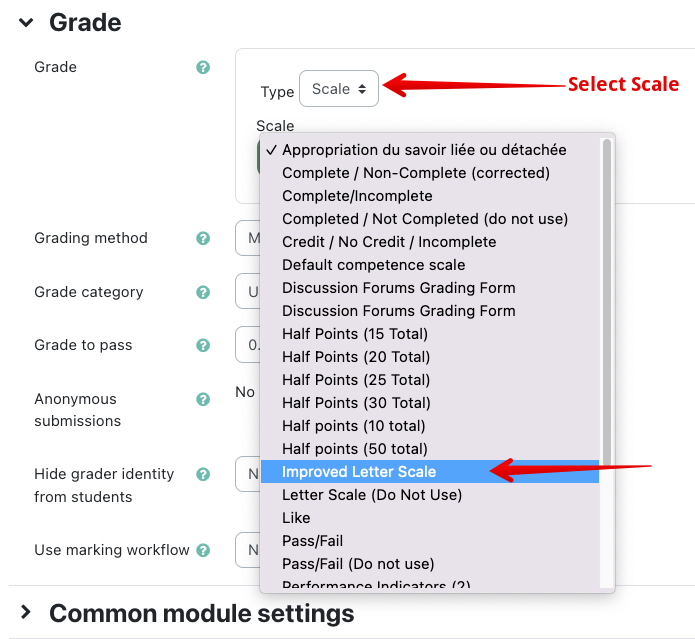|
Using the Improved Letter Grade Scale
Last modified on 15 August 2025 12:57 PM
|
|||||||||||||||||||||||||
|
NOTICE: Please be advised that the content of this article may only be relevant for users concluding the final stages of course work on eClass or for users on the eClass External system. The eClass Learning Management System is currently in a read-only state that prohibits new courses, enrollments, and users from being added to the site. Credit courses and co-curricular courses at the UofA are now being delivered on Canvas, and full articles on how to use Canvas can be found here.
You are able to assign letter grades to specific assignments or activities in eClass using the Improved Letter Grade Scale. You should always use this scale instead of the standard 'Letter Scale' since that one translates poorly to numeric values. This is different from assigning a numeric or percentage grade for an activity and then displaying that grade as a letter (for details on that, check the article Displaying Numeric Grades as Letters). To assign letter grades to an activity, go to the Grades section. Select Scale from the Type. Select Improved Letter Grade Scale from the dropdown list when you create the activity.
Please note that this letter scale does not correspond to the letter grade boundaries that you may have specified for your course (see Setting Letter Grade Boundaries.) The Improved Letter Grade scale has the following percentage correspondences:
The Improved Letter Grade Scale will use these percent values to do any summing, averages, or weightings when calculating a final course total from grade items that are marked with the scale. For any gradebook items that are scored on the letter scale, the 'Real' value of the grade will be whichever letter you have specified - you should not score an item using the letter scale AND switch the Grade display value for that item to Letter. This is redundant and may change your selected letters based on the course letter boundaries. | |||||||||||||||||||||||||
|
|
|||||||||||||||||||||||||