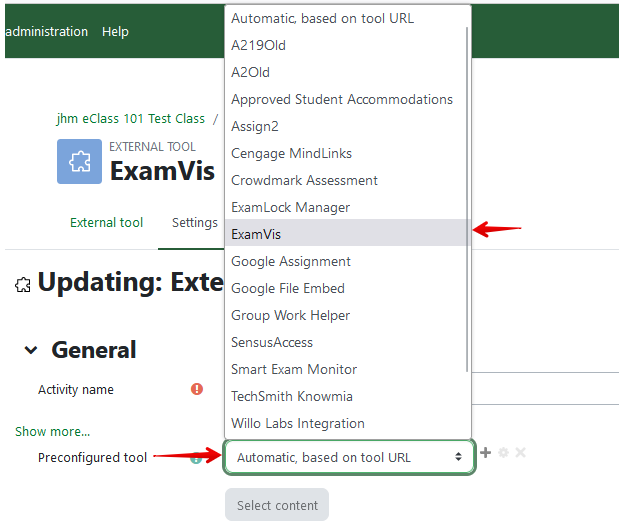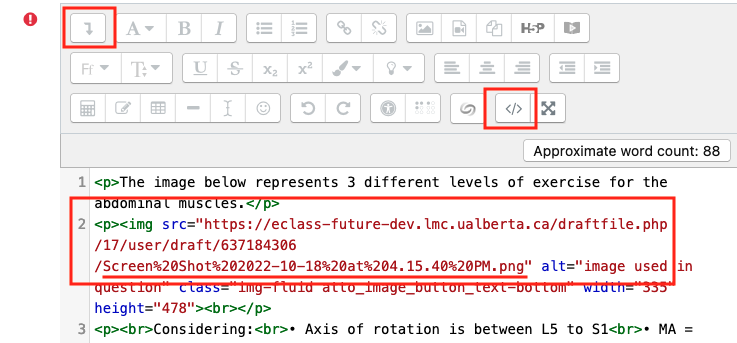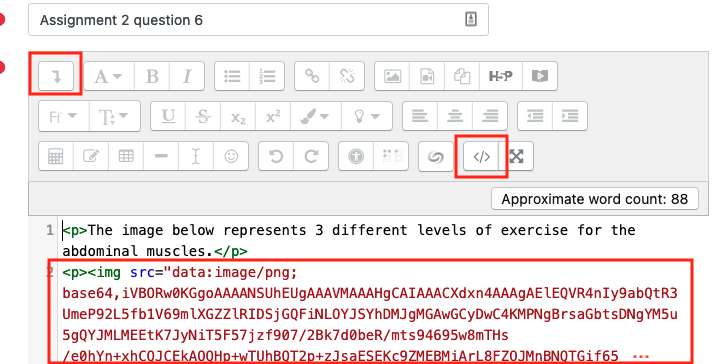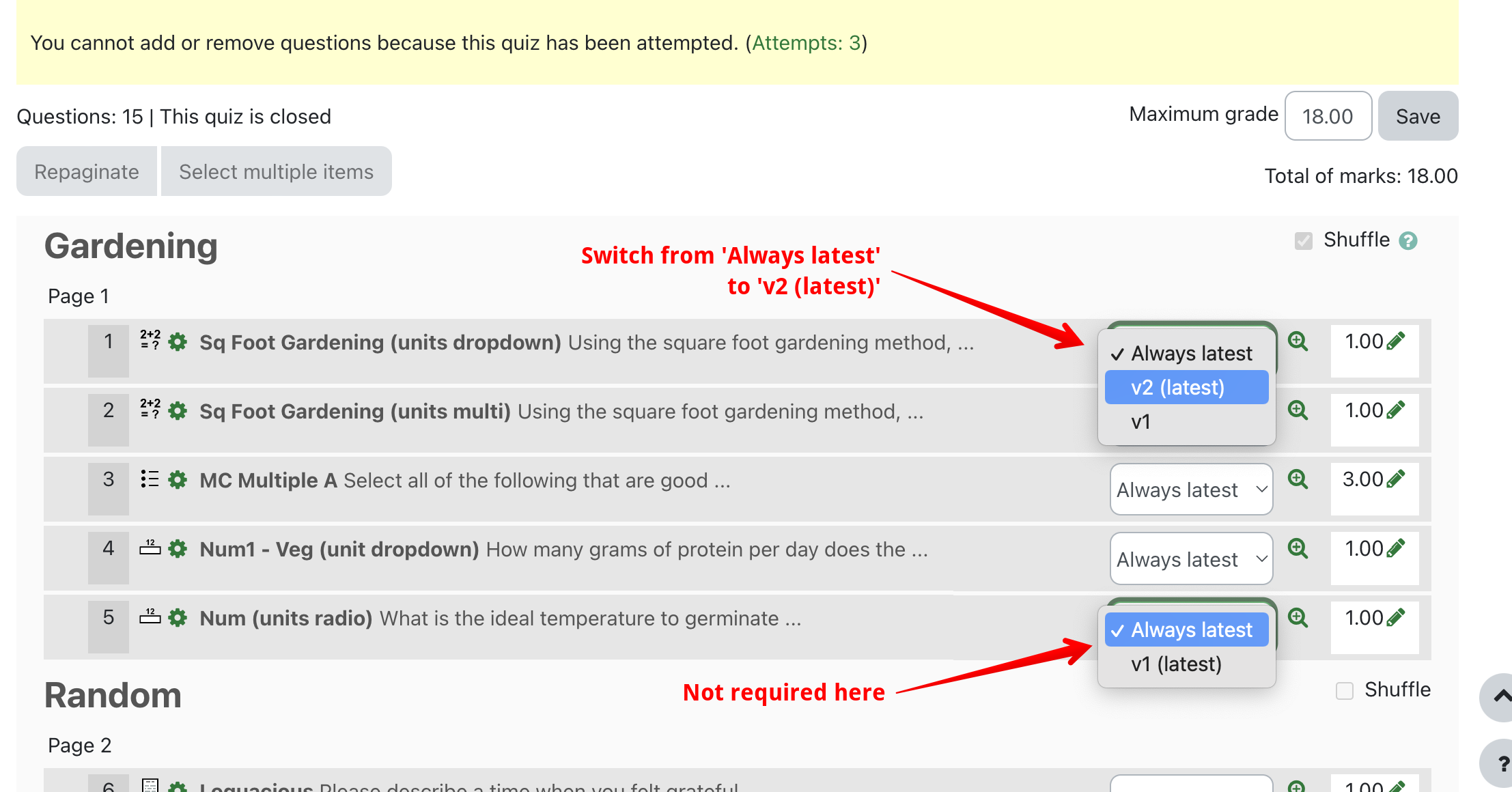NOTICE: Please be advised that the content of this article may only be relevant for users concluding the final stages of course work on eClass or for users on the eClass External system. The eClass Learning Management System is currently in a read-only state that prohibits new courses, enrollments, and users from being added to the site. Credit courses and co-curricular courses at the UofA are now being delivered on Canvas, and full articles on how to use Canvas can be found here.
This article describes how instructors can use the ExamVis external tool to provide students with feedback on their eClass exams. This tool, developed as a part of a TLEF project headed by Dr. Okan Bulut from the Faculty of Education, splits exam questions into subject matter categories that provide students detailed information on their strengths and weaknesses in those areas as well as a range of summary statistics. Dr. Bulut has provided this short overview of the tool.
For the Fall 2022 term, we have made a number of performance improvements over the summer as we continue to transition ExamVis to central support. Instructors should ensure to check the known issues before using the tool.
ExamVis can be added to an eClass course through Add an activity or resource > External tool > Select ExamVis from the list of preconfigured tools:
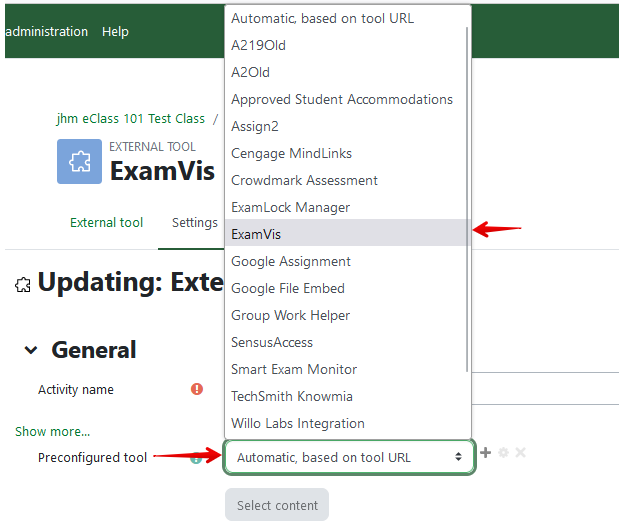
To get started using the tool, Dr. Bulut has prepared a user guide for using this tool that contains complete instructions.
Please note, since the tool is in open beta, instructors should be aware of the following known issues before opting to use ExamVis:
- The Description type question is not compatible with the tool. Descriptions will cause issues with calculating students correct total scores within question categories. If this type of question is required in a quiz, it/they can be added to a separate question bank category to prevent errors - this category would appear in the reports but not have any student scores associated. Note that collecting description questions will break the display of top visual graph, 'Radar chart'- per category scores and class averages will still be displayed in the Bar Chart below.
- Questions cannot be pulled randomly from categories into quizzes. If random order is required in a quiz, the shuffle feature can be used.
- Images within quiz questions cannot be added as base-64 encoded data (which commonly occurs when question text including images is pasted from word docs). These will cause the ExamVis tool to throw an http 504 error when loading the tool in a course. Base-64 encoded images can be identified by opening the html editor view of a question or answer and looking for either an image with a file name or an image consisting of a (very) long string of characters as in the screenshots below:
- Not base-64:
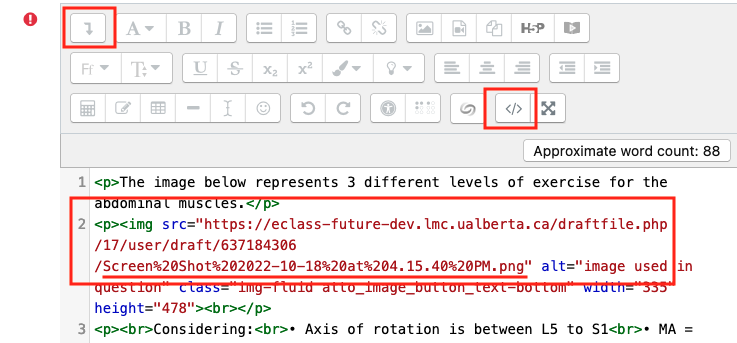
- Base-64:
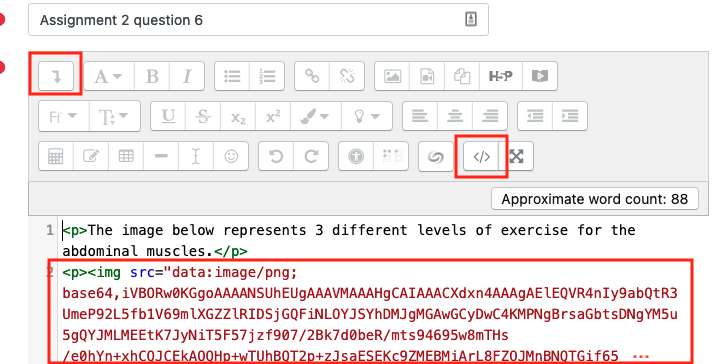
- Very large courses (in terms of quizzes, question bank size, and overall content) may encounter errors when trying to load the ExamVis tool. This issue only appears intermittently and can sometimes be circumvented by launching the tool and running reports at off-peak hours when there is less overall traffic on eClass.
- Student reports are sometimes not fully generated on first attempt but if instructors click 'Generate reports' again, they should all appear.
- Student reports sometimes report that all student reports are generated when the actual number is lower and some reports are missing. This issue can sometimes be resolved by clicking 'Generate reports' again.
- ExamVis reports will not display correctly when questions with multiple versions are set to the default version setting 'Always latest' in quizzes. New versions of questions are created automatically every time a questions is edited so instructors who have made any changes to questions in ExamVis-enabled quizzes may need to manually change the version. This issue is being worked on by eClass developers. This issue can be resolved by selecting the latest version in the question's version dropdown (instead of 'Always latest'):
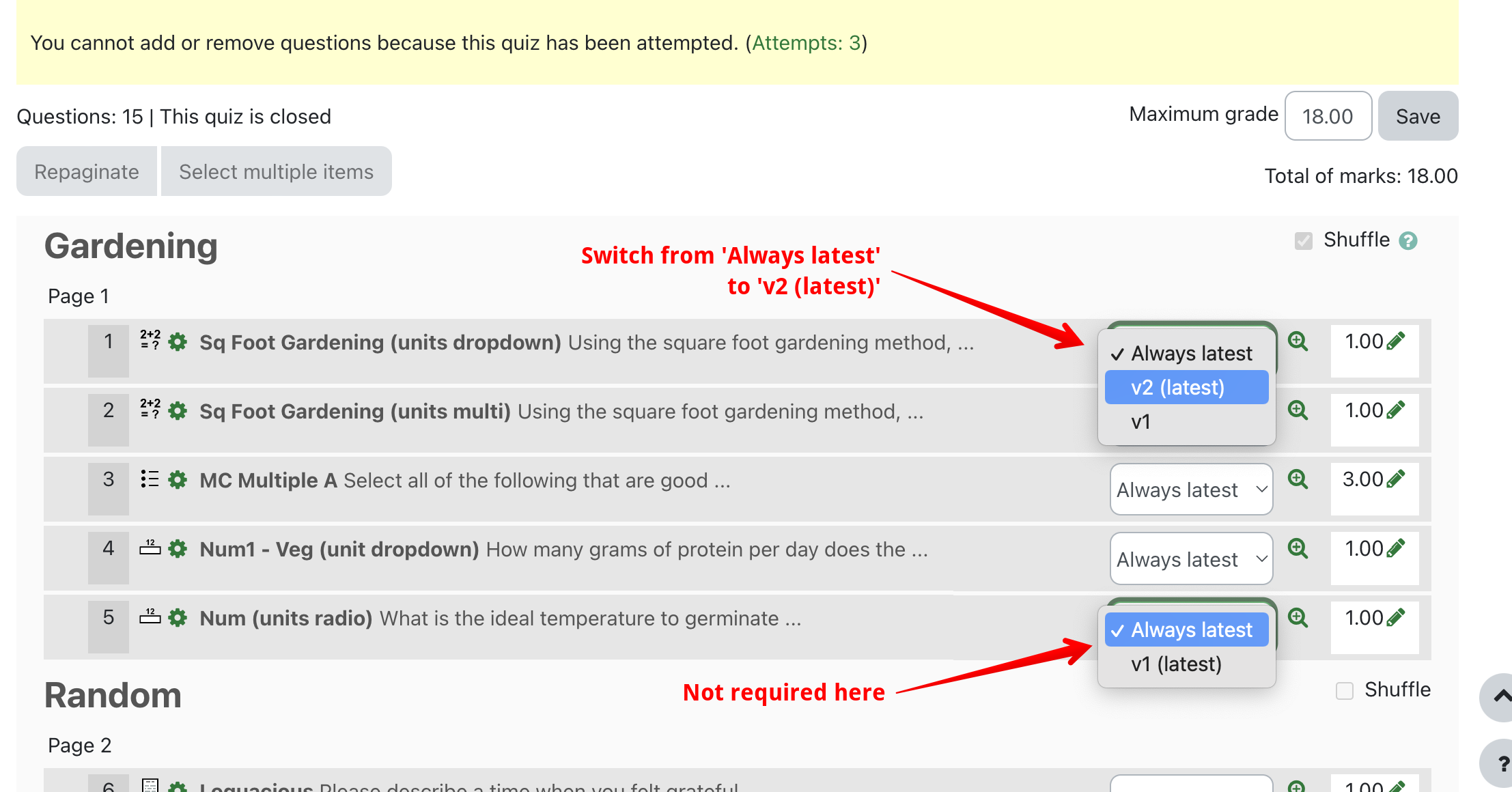
Instructors encountering any issues should contact eClass support.
|