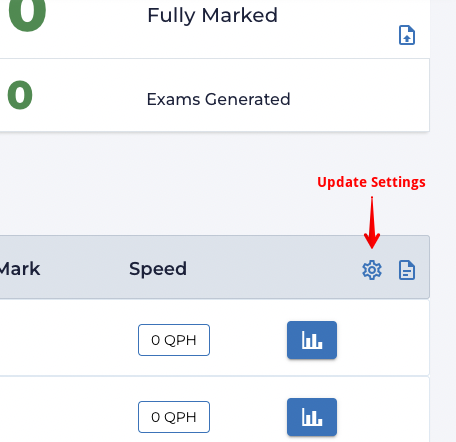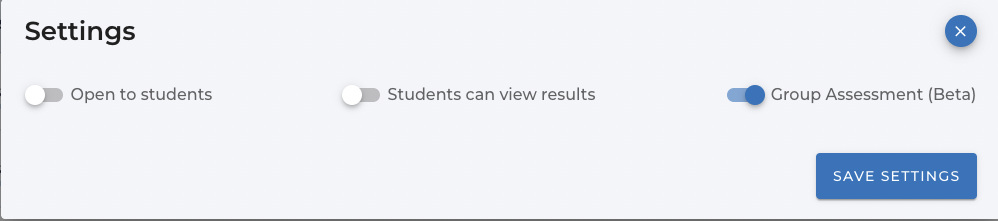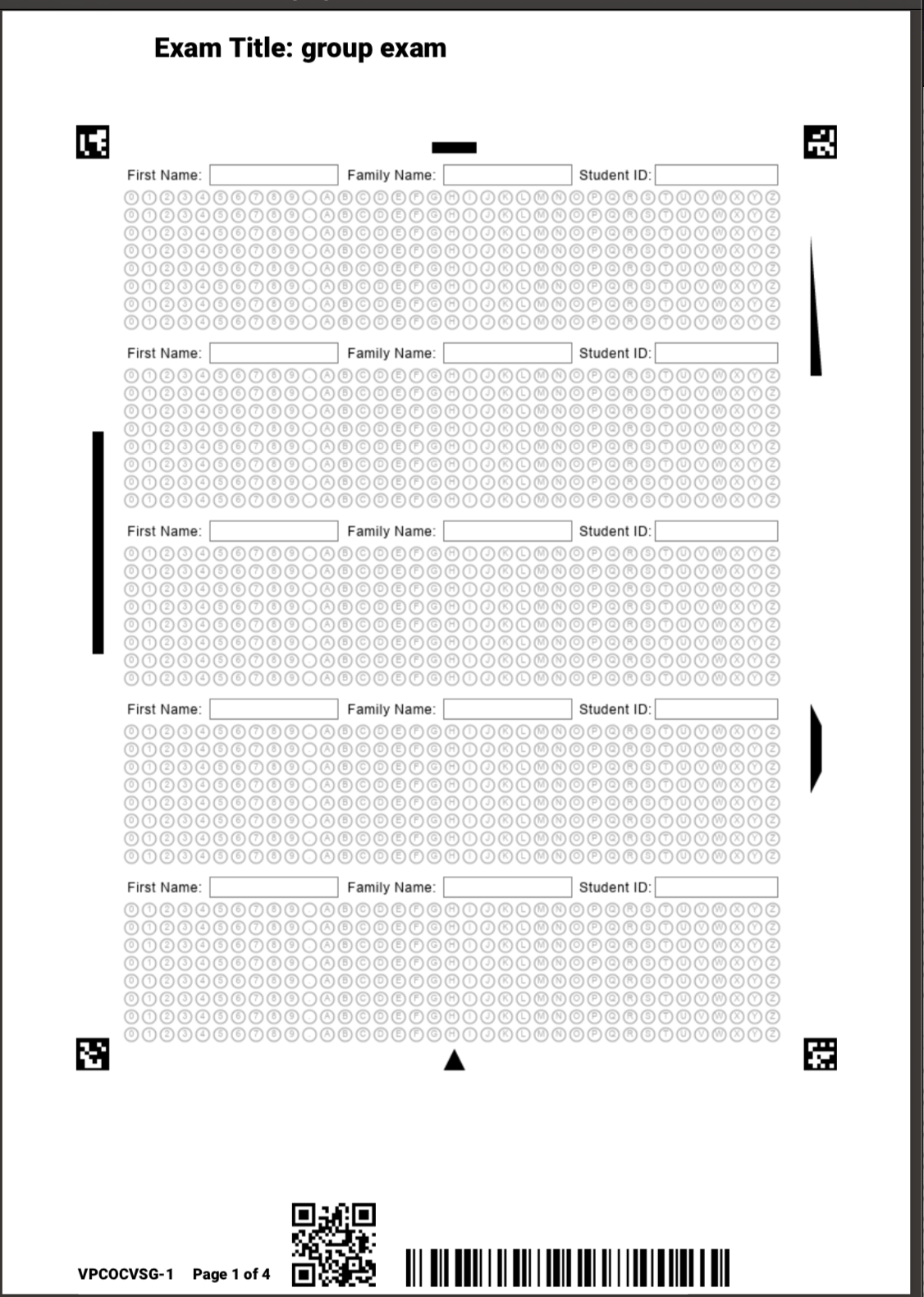|
Delivering Group Paper (PDF) Exams Using Assign2
Last modified on 12 September 2023 08:01 PM
|
|
|
Instructors can now deliver 2-stage (group) exams using the 'In class PDF Assessment (Beta)' workflow in Assign2. This method of exam delivery allows students to take the exam individually at first and then take a second version of the exam as a group to discuss as peers to come to a consensus or debate about the correct answers. All students in the group then receive the same mark for the combined part of the assessment (most often some lesser proportion of the overall grade than their original assessment score.) To begin, instructors can follow the basic setup for this type of assessment where they upload a PDF containing exam questions and mark out all the question areas. To deliver this exam to groups, instructors then need to navigate to the assessment dashboard, click the Update Settings icon (gear):
In the overlay, toggle the setting for 'Group Assessment (Beta)' on, then click Save settings:
NOTE: this step must be taken BEFORE any exams are generated. If even one exam has been created, this option is locked off for this assessment (and a new assessment must be created following the steps above.) If this toggle is turned on before any exams are generated, then each exam cover sheet will contain bubble-sheet identifiers to allow up to 5 students to submit the same exam:
The grading interface for groups is the same for any of these assessments with the common assessments all being identified by the same id in the right side. Any changes saved on any of the pages being reflected to the other student copies. | |
|
|