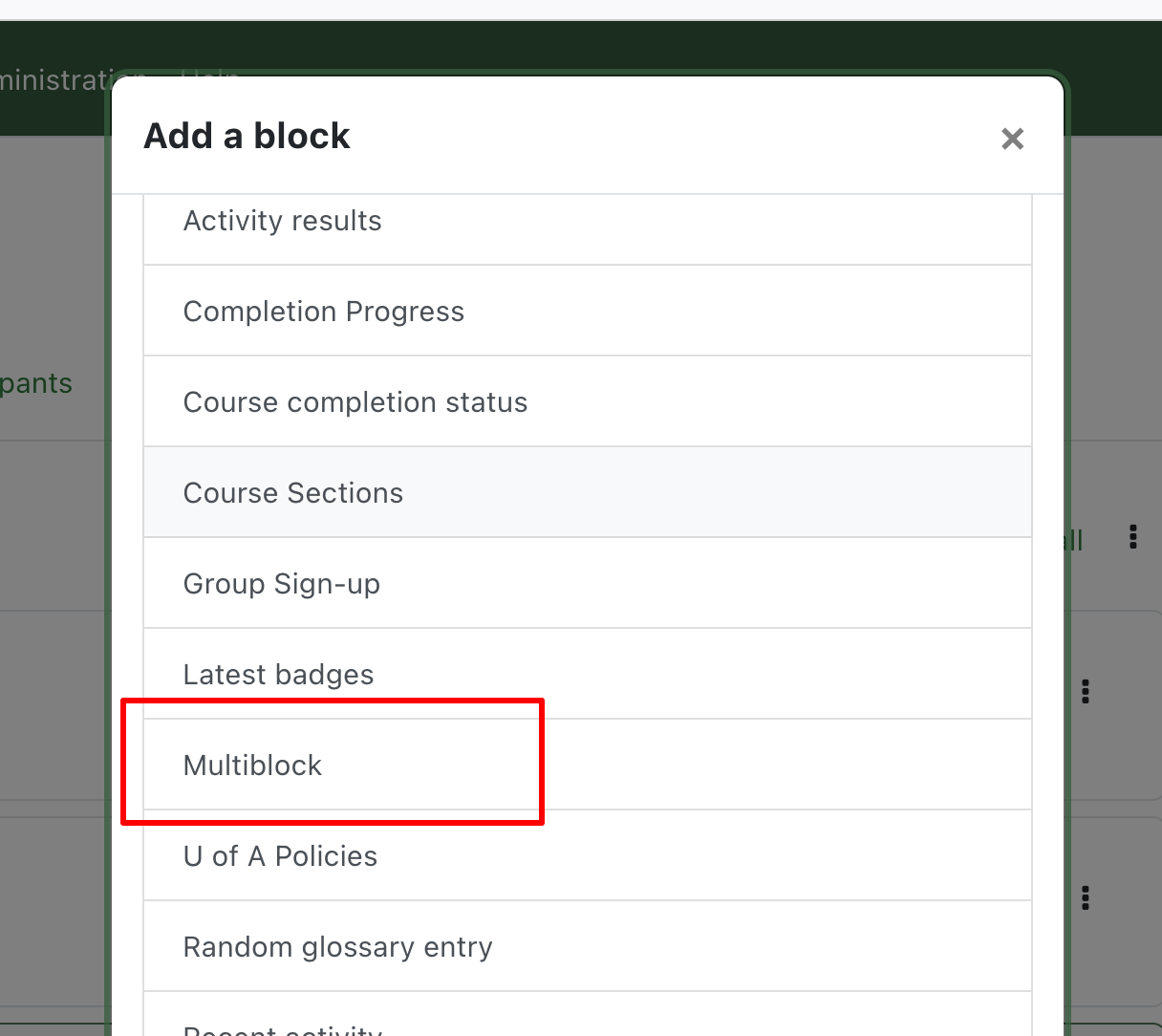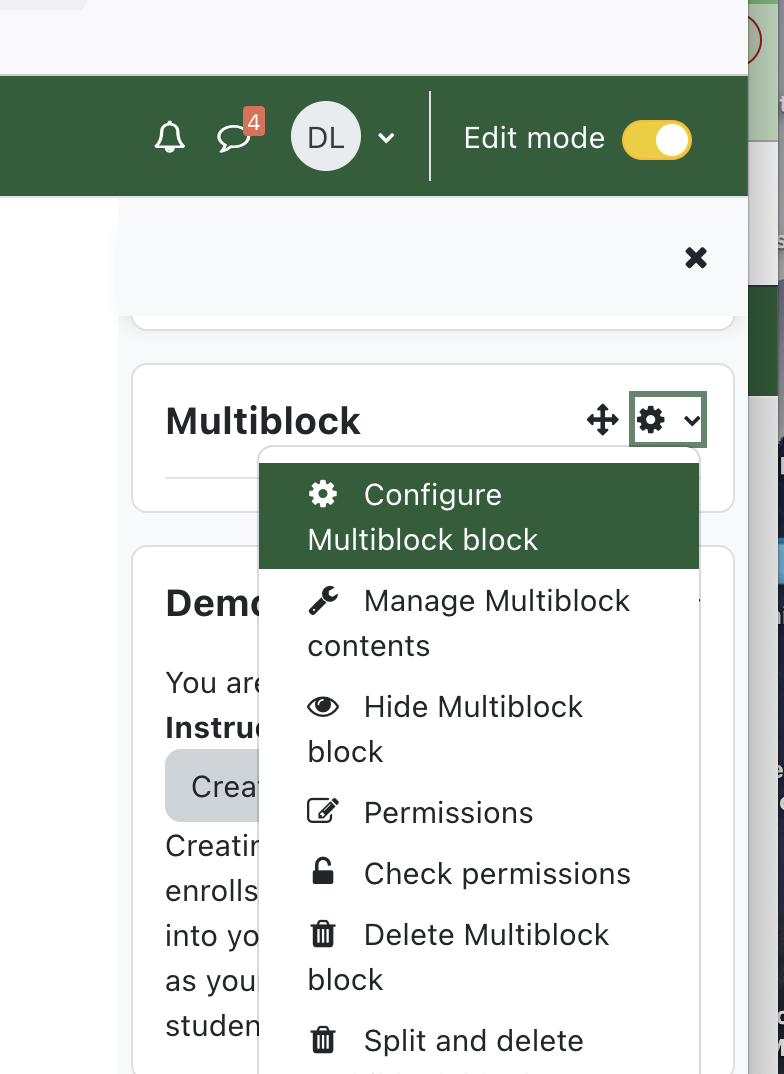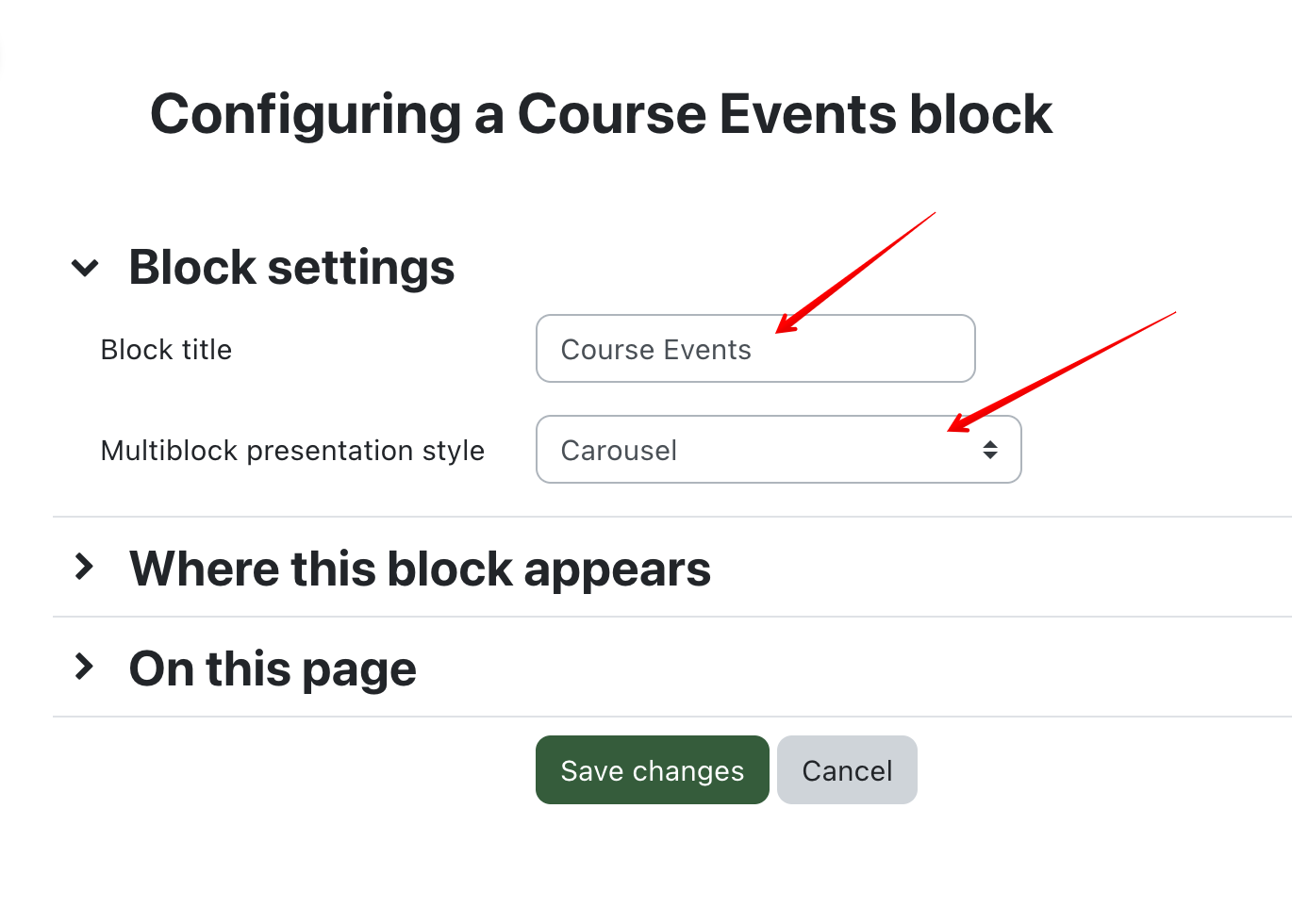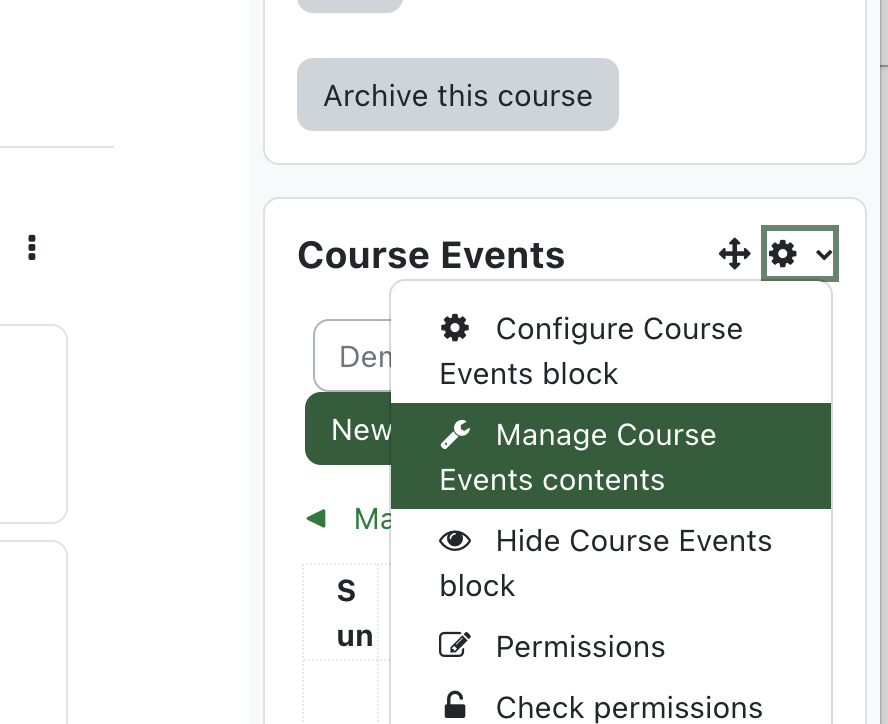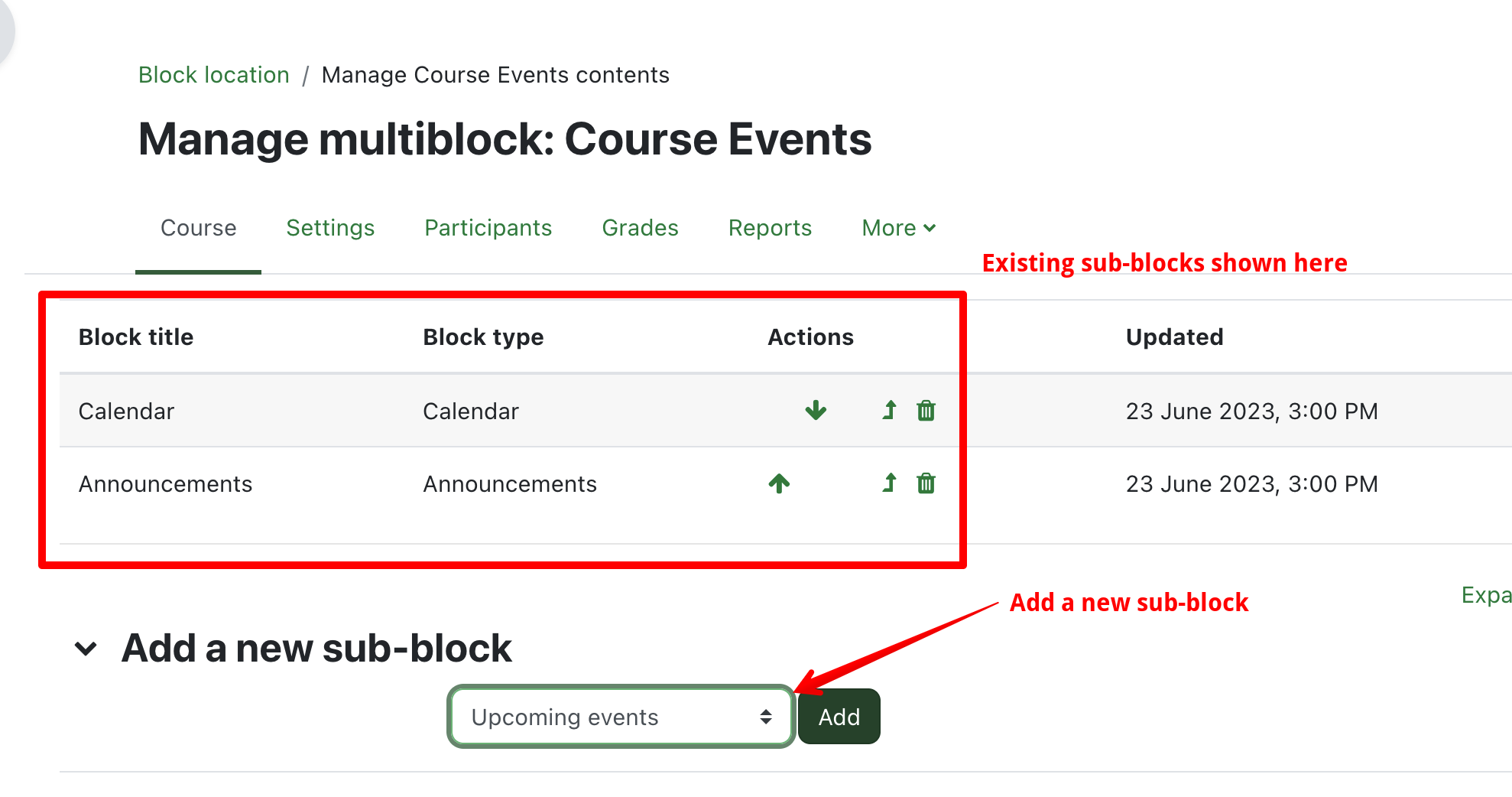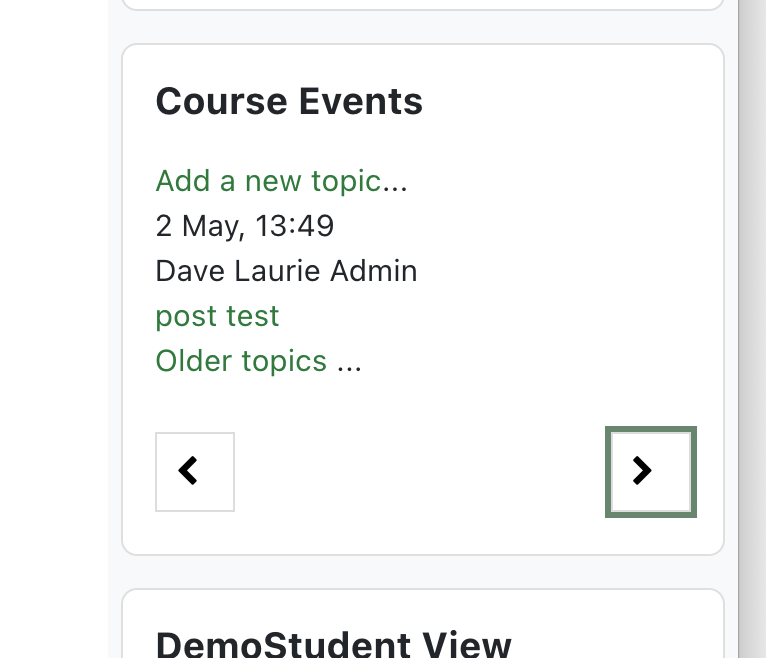|
Add Multiblocks to courses
Last modified on 19 August 2025 01:18 PM
|
|
|
NOTICE: Please be advised that the content of this article may only be relevant for users concluding the final stages of course work on eClass or for users on the eClass External system. The eClass Learning Management System is currently in a read-only state that prohibits new courses, enrollments, and users from being added to the site. Credit courses and co-curricular courses at the UofA are now being delivered on Canvas, and full articles on how to use Canvas can be found here.
New in June 2023, instructors can now add selections of blocks within a single block on their course pages. Multiblocks are added to courses using the standard block creation process by selecting Multiblock:
Once added, under Configure block, users can give the block a title and specify the display format:
Under Manage block, users can select which other blocks they would like to nest within this single block:
Users in the course can now cycle through the selected blocks using the arrows at the bottom of the block:
| |
|
|
Comments (0)