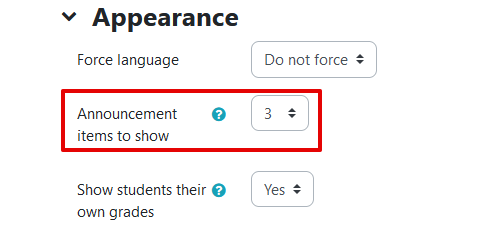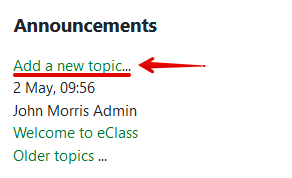|
Missing the Course Announcements Forum
Last modified on 15 August 2025 11:45 AM
|
|
|
NOTICE: Please be advised that the content of this article may only be relevant for users concluding the final stages of course work on eClass or for users on the eClass External system. The eClass Learning Management System is currently in a read-only state that prohibits new courses, enrollments, and users from being added to the site. Credit courses and co-curricular courses at the UofA are now being delivered on Canvas, and full articles on how to use Canvas can be found here.
The 'Announcements' forum should be visible at the top of your class as shown below:
If the 'Announcements' forum is not visible, follow these steps to re-enable it: On your course main page, click on the Settings tab near the top of your main course page: Scroll down to the 'Appearance' category and change the value for ‘Announcement items to show’ from zero to any higher value. Be sure to click on Save changes. Then, add the 'Announcements' block: Open the Block drawer if blocks are not visible:
Click to turn on Edit mode at the top right of your main course page Click on Add a block at the top of the drawer Click on 'Announcements' (for more information about adding blocks, see the article Adding Blocks.
The Announcements forum should now appear on your course page. | |
|
|