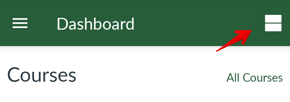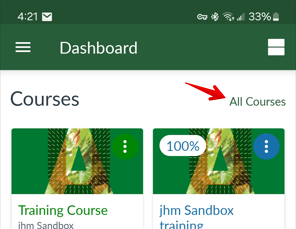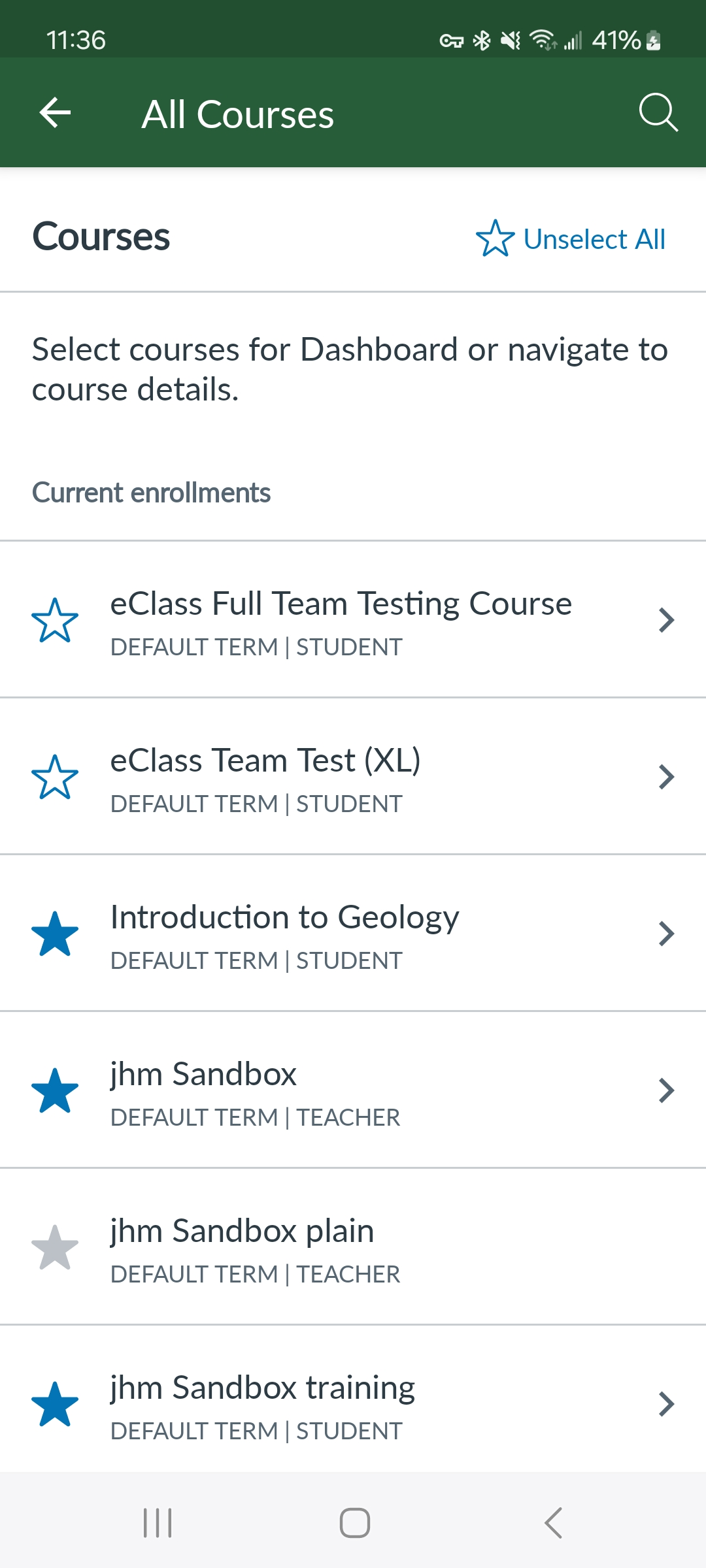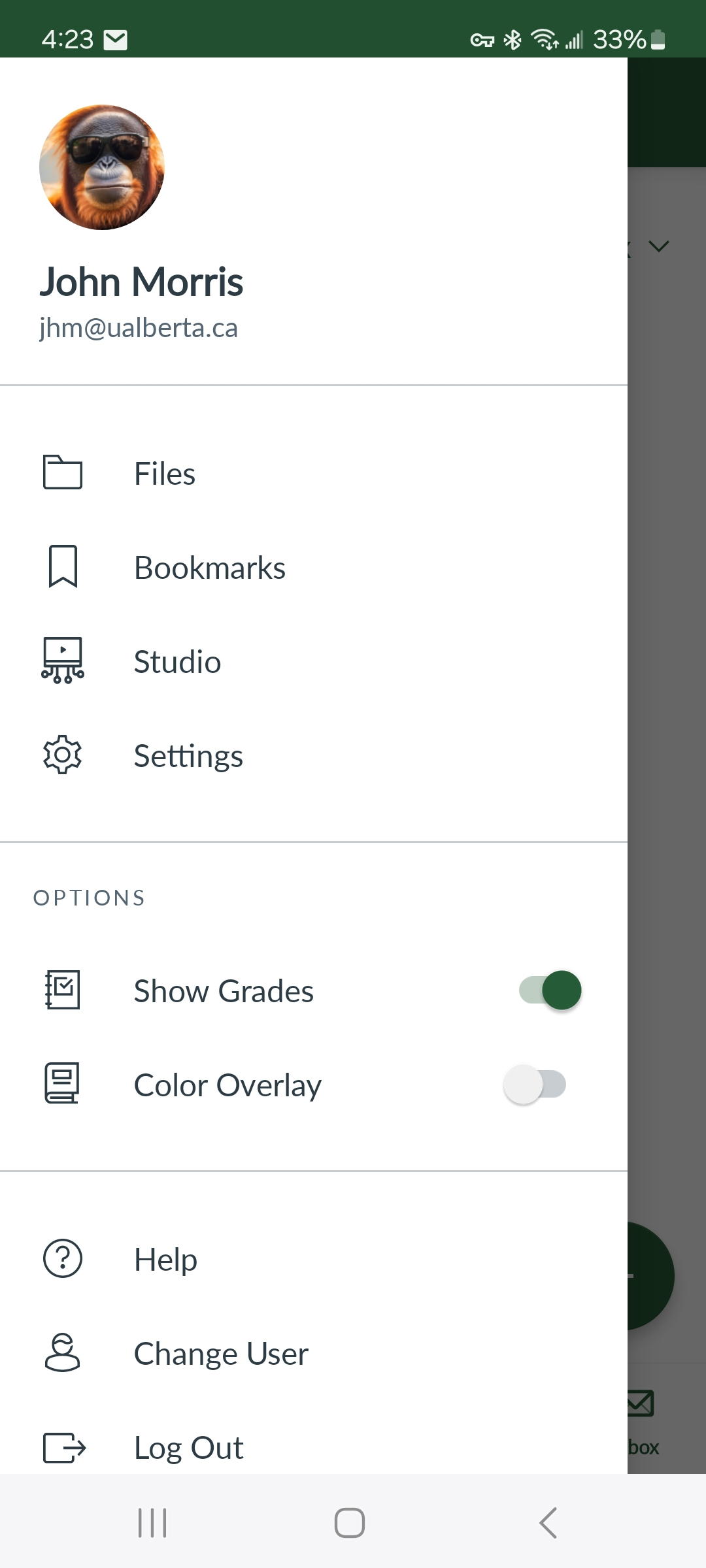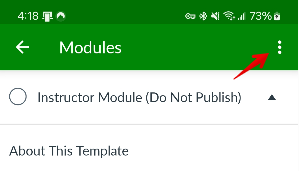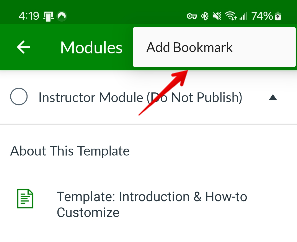|
Canvas Mobile App for Students
Last modified on 08 May 2025 08:16 AM
|
|
|
Students can access and install a mobile app for Canvas from the Google Play Store for Android devices and the Apple Store for Apple iOS devices. The app lets you view your course and activities, bookmark pages, attempt quizzes, participate in discussions, and submit assignments. The app also includes access to Canvas Studio if you need to submit a video or screen capture. Note: The mobile app has some limitations, such as the QR code login. You may view the known limitations here. Two versions of the Canvas mobile app are available, one for students and one for instructors. Be sure to download the student version with the red icon:
The application allows access to the following features on its home page:
Tap on any tile to open a course or use the buttons at the bottom for other features. To toggle between a course list and course tiles in the Dashboard, click the square icon at the top right:
To change a tile colour or nickname a course, so you can locate it more easily, tap the 3 dots on a course then tap an option:
You can use the 'All Courses' link' to get a quick list of all of your available courses in Canvas:
Open a course by tapping on it. If you tap on a star so that it is filled in, it becomes a favourite course, and all other courses are hidden from your Dashboard.
To access more advanced options and settings, click on the top left icon:
The app menu allows access to Files, Bookmarks, Canvas Studio, general app settings and more:
To add a bookmark, open any course activity and click the three dots and select 'Add Bookmark.'
The Settings link in the top left app menu opens options for the App Theme, your Profile Settings, and Notifications:
Limitations of Using the Mobile App
You can log into Canvas by scanning a QR code from your user Account page:
When you click the link, you will receive the following security warnings:
With the QR code, you will see a notice that "This code expires after 10 minutes." It is not the QR code but the user session that expires after 10 minutes:
For longer sessions, log into the app directly with your CCID and password. | |
|
|