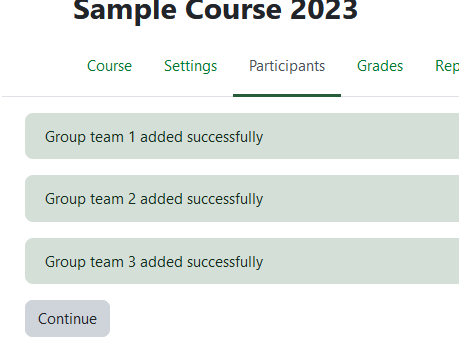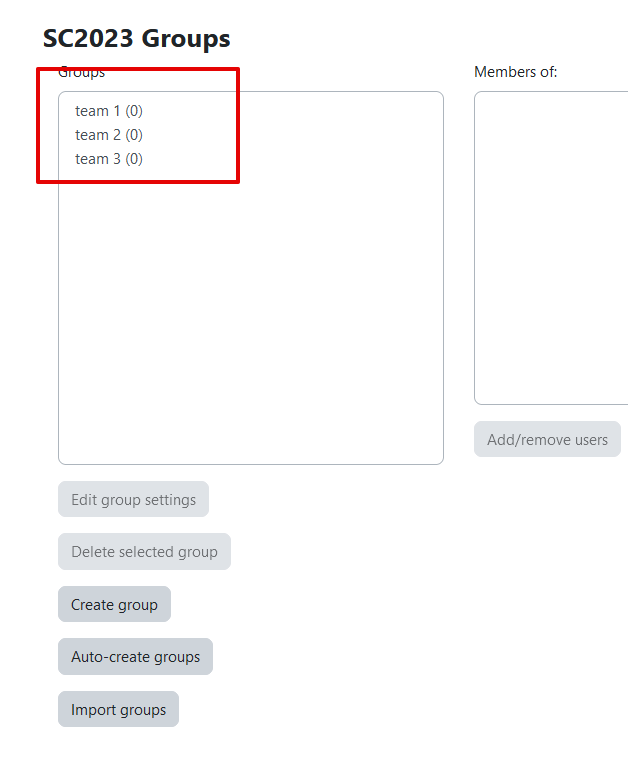Knowledgebase: eClass (Read-Only) > eClass For Instructors > Interacting With Students > Working with Groups
|
Import Groups from a Spreadsheet
Last modified on 18 August 2025 07:06 PM
|
|
|
NOTICE: Please be advised that the content of this article may only be relevant for users concluding the final stages of course work on eClass or for users on the eClass External system. The eClass Learning Management System is currently in a read-only state that prohibits new courses, enrollments, and users from being added to the site. Credit courses and co-curricular courses at the UofA are now being delivered on Canvas, and full articles on how to use Canvas can be found here.
While Groups can be entered manually on eClass, it is possible to create and import groups from a spreadsheet (CSV). This tool can be used only for importing empty groups. Students must be added manually after the groups are created. It is also important to note that combined courses will have groups set up by default for each section within the course. CSV Setup: A spreadsheet can be made in Excel and saved as a CSV file to use for importing groups: Here are some of the column names available: Required:
Optional:
The sample CSV file above can be downloaded here. Import Procedure: Once you have created your .csv, in order to import groups from a file:
| |
|
|
Comments (0)