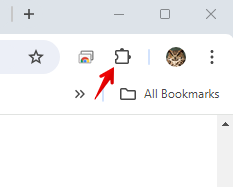Knowledgebase: Learning Environment Tools > Zoom
|
Chrome Extension and Zoom Hosts
Last modified on 15 October 2025 01:34 PM
|
|
|
A Google Chrome Extension for Zoom may add unintended co-hosts or alternative hosts to meetings. To resolve the issue: 1. Click on the Extensions icon in the top right of your Chrome browser window:
(or click on the three-dots menu and select Extensions, then Manage extensions). 2. Click on the Zoom extension. 3. Click the gear to access the extension options: 4. At the bottom of the options window, delete the email address in the Alternative hosts box. 5. Click Save. | |
|
|
Comments (0)